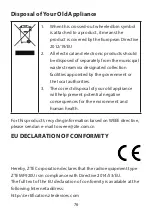71
Troubleshooting
Problem
Recommended Action
The connection
between your
device and a PC
through a USB
cable cannot be
established.
•
Install the software. Please run the
installation program in the path of
My
Computer > ZTEMODEM
.
•
If the driver of your device is abnormal,
reinstall the software. You need to
uninstall the software first.
The connection
between your
device and a
client through
Wi-Fi cannot be
established.
•
Ensure that the Wi-Fi function is
enabled.
•
Refresh the network list and select the
correct SSID.
•
Check the IP address, and ensure that
your client can automatically obtain an
IP address.
•
Enter the correct network key (Wi-Fi
password) when you connect the client
to your device.
Содержание MF920U
Страница 1: ...MF920U Guide de démarrage rapide Guia de início rápido Quick Start Guide FR 1 PT 26 UK 53 ...
Страница 2: ......
Страница 27: ...25 ZTE CORPORATION N 55 Hi tech Road South Shenzhen République populaire de Chine Code postal 518057 ...
Страница 28: ...26 MF920U Guia de início rápido ...
Страница 29: ......
Страница 54: ...52 ZTE CORPORATION NO 55 Hi tech Road South Shenzhen R P China Código postal 518057 ...
Страница 55: ...53 MF920U Quick Start Guide ...
Страница 56: ......
Страница 79: ......
Страница 80: ...ZTE CORPORATION NO 55 Hi tech Road South Shenzhen P R China Postcode 518057 ...