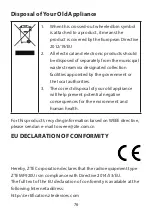62
Getting to Know the Wi-Fi SSID and
Password
You can view the label on the device to get the default Wi-Fi SSID
and password.
Logging in to the 4G Mobile Hotspot
Configuration Page
1. Ensure that the connection between your device and the
client device is correct.
2. Launch the Internet browser and enter
http://192.168.0.1
or
http://ufi.ztedevice.com
in the address bar.
3. Enter the password to log in to the 4G Mobile Hotspot
configuration page.
NOTE:
You can view the label on the device to get the default password.
Changing the Wi-Fi SSID or Password
1. Log in to the 4G Mobile Hotspot configuration page.
2. Select Wi-Fi
Settings
.
3.
Change the
Network Name (SSID)
or the
Password
in the
Main SSID area.
4. Click
Apply
.
Содержание MF920U
Страница 1: ...MF920U Guide de démarrage rapide Guia de início rápido Quick Start Guide FR 1 PT 26 UK 53 ...
Страница 2: ......
Страница 27: ...25 ZTE CORPORATION N 55 Hi tech Road South Shenzhen République populaire de Chine Code postal 518057 ...
Страница 28: ...26 MF920U Guia de início rápido ...
Страница 29: ......
Страница 54: ...52 ZTE CORPORATION NO 55 Hi tech Road South Shenzhen R P China Código postal 518057 ...
Страница 55: ...53 MF920U Quick Start Guide ...
Страница 56: ......
Страница 79: ......
Страница 80: ...ZTE CORPORATION NO 55 Hi tech Road South Shenzhen P R China Postcode 518057 ...