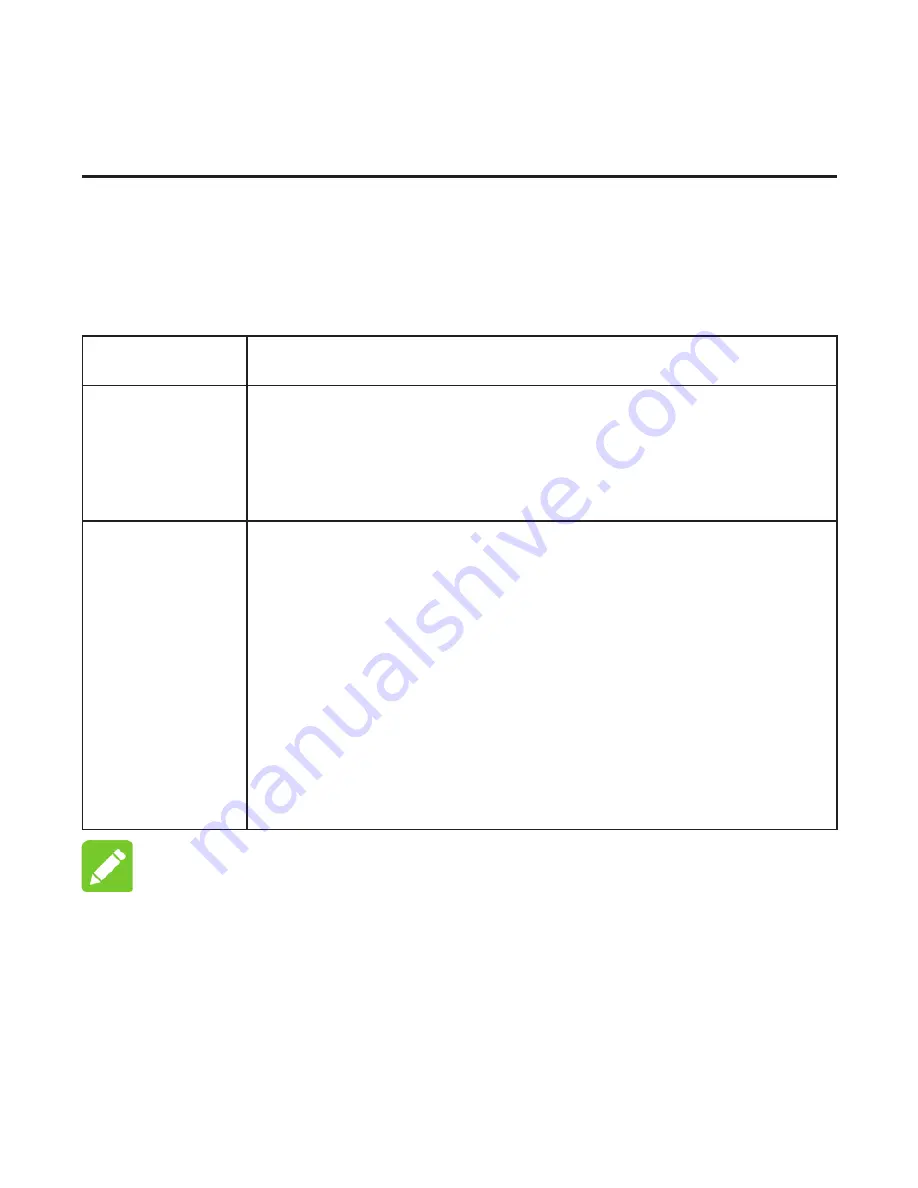
Accessing the Internet
After a client device is successfully connected to your
device, you can access the Internet in
Automatic
or
Manual
mode. The default mode is
Automatic
.
Mode
Operation
Automatic
Your device is automatically connected to
the Internet, and you can surf on the Internet
through the client.
Manual
1. Log in to the Mobile Hotspot
configuration page.
2. Select
Settings > Network Settings >
Dial-up Settings > WAN Connection
Mode > Manual
, and then click
Apply
.
3. Select
Home
, and click
Connect
or
Disconnect
.
NOTE:
To modify the parameters of your device, log in to the Mo-
bile Hotspot configuration page.
14
Содержание MF65M
Страница 1: ...MF65M Quick Start Guide Configuration page http mifi orange cm Password admin ...
Страница 2: ......
Страница 8: ...3 Install the microSDHC card if necessary Installing Your Device 6 ...
Страница 9: ...4 Install the battery 5 Close the back cover Installing Your Device 7 ...
Страница 19: ...3 Right click Wireless Network Connection and select Properties Configuring Your PC 17 ...
Страница 20: ...4 Select Internet Protocol Version 4 TCP IPv4 and click Properties Configuring Your PC 18 ...






























