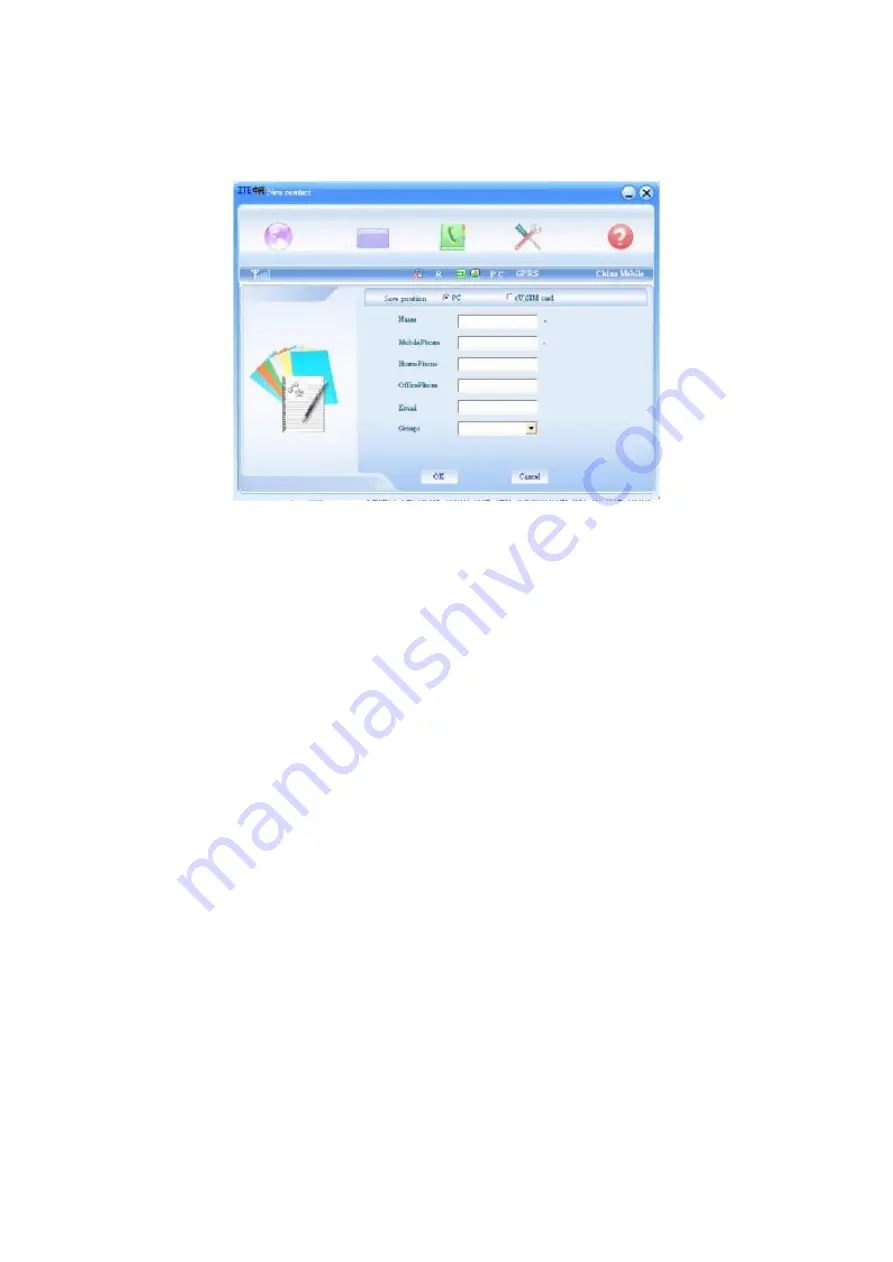
42
3.4.1 Creating a new contact
1) Click
New
–
New Contact
.
2) Select
save position
to decide where you want to save your
contact,
PC
or
SIM/USIM
.
3) Enter the name, telephone number, Email address. Then click
OK
.
3.4.2 Modifying contacts
1) Select a contact to modify and then double-click it or click
“
Edit
”
.
2) After the modification, click
“
OK
”
.
Содержание MF636
Страница 1: ...ZTE MF636 USB HSUPA Modem User Manual ...
Страница 15: ...15 Strongly recommend you to exit other programs and click Next ...
Страница 18: ...18 The system show the installation progress wait a minute and the following screen will show up ...
Страница 26: ...26 The interface will indicates the progress of uninstall ...






























