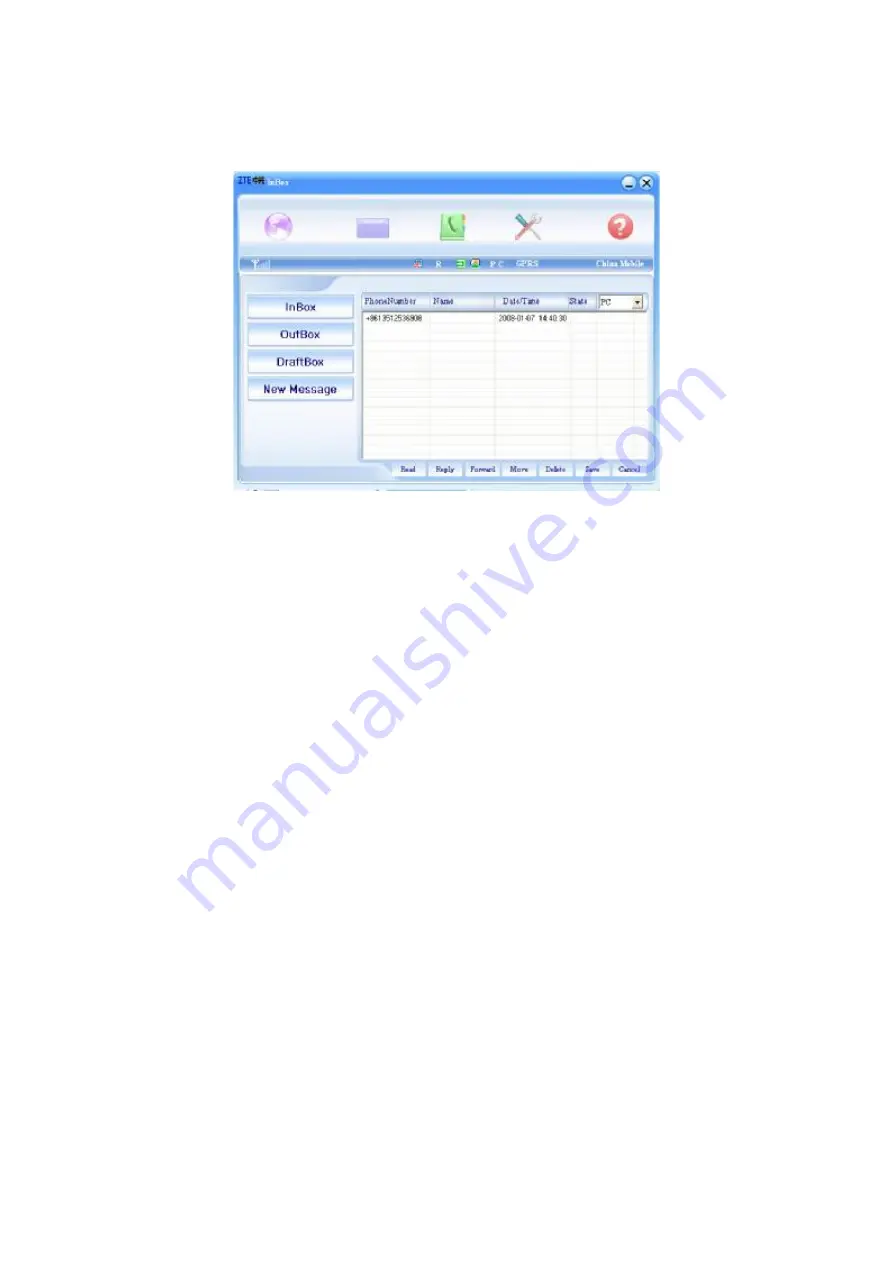
36
3.3.1 Read SMS
Click the
“
Inbox
”
button on the main interface or click new
message icon on the system taskbar to read the SMS saved in
the box. .
You can use the buttons under the menu to execute reading,
replying, forwarding, move, delete, saving numbers functions
and so on.
3.3.2 Create new message
Click
“
New Message
”
button to input the recipient
’
s number and
content.
Содержание MF636
Страница 1: ...ZTE MF636 USB HSUPA Modem User Manual ...
Страница 15: ...15 Strongly recommend you to exit other programs and click Next ...
Страница 18: ...18 The system show the installation progress wait a minute and the following screen will show up ...
Страница 26: ...26 The interface will indicates the progress of uninstall ...






























