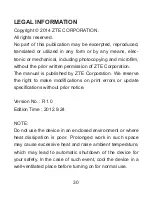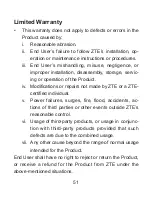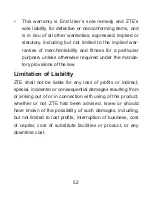42
Accessing the Internet
3G Mode
After the client connected to your device successfully, you
can access the Internet in the
Automatic
or
Manual
mode.
The default mode is
Automatic
.
Mode
Operations
Automatic
Your device will connect to the Internet
automatically, and your clients can surf on
the Internet directly.
Manual
Log in the webGUI configuration page,
and select
Settings > 3G Settings > Net-
work Select > WAN Connection Mode >
Manual
, and then click
Connect
or
Dis-
connect
.
NOTE:
If you want to modify the detailed parameters of your de
-
vice, please log in the webGUI configuration page by visit
-
ing http://192.168.0.1 or http://m.home. The default pass
-
word is
admin
.
Содержание MF63
Страница 1: ...1 ZTE MF63 C est parti Faites connaissance avec votre appareil ...
Страница 28: ...28 ZTE CORPORATION N 55 Hi tech Road South ShenZhen République Populaire de Chine Code postal 518057 ...
Страница 29: ...29 ZTE MF63 Let s go Getting started with your device ...
Страница 35: ...35 2 Insert the SIM card 3 Insert the battery ...
Страница 56: ...56 ZTE CORPORATION NO 55 Hi tech Road South ShenZhen P R China Postcode 518057 ...