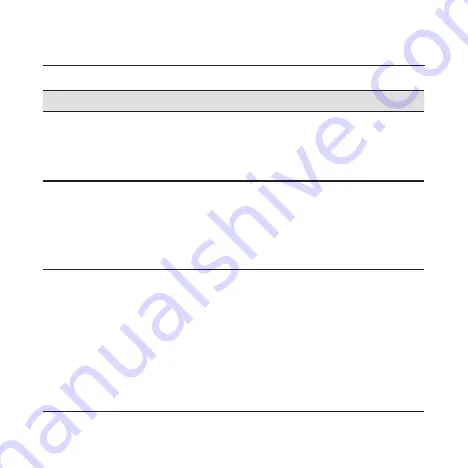
10
Troubleshooting
Internet Related Problems
Symptoms
Possible Problems / Solutions
I cannot access the
Internet at all.
• Please check your configuration settings.
• Please wait 1~ 2 minutes for the device to
initialize.
• Check your network indicators.
I cannot visit the
configuration web
page.
• Enter the correct IP address. You can view
the label on your device to get the default IP
address.
• Only use one network adapter in your PC.
• Do not use any proxy server.
I cannot establish
the Wi-Fi connection
between my device
and the client.
• Make sure the Wi-Fi function is active.
• Refresh network list and select the correct
SSID.
• Check the IP address to make sure your client
can obtain an IP address automatically in the
Internet protocol (TCP/IP) properties.
• Type the correct network key (Wi-Fi password)
when you connect to the device.
Содержание MF269
Страница 1: ...MF269 Let s go Getting started with your device ...
Страница 2: ......
Страница 5: ...3 3 Power on Your Device Connect the power adapter to power on your device ...
Страница 7: ...5 Using network cable RJ45 Connect with the computer via port LAN2 and access the Internet ...
Страница 10: ...8 Indicator Lights and Interfaces ...
Страница 23: ......
Страница 24: ...ZTE CORPORATION NO 55 Hi tech Road South Shenzhen P R China Postcode 518057 ...










































