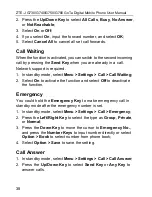ZTE-J G730/G740/G750/G780 GoTa Digital Mobile Phone User Manual
47
Delete
1. Access to the list interface of call records (see
View
for reference);
2. Press the
Up/Down Key
to select the record you want to delete,
select
Option > Delete
, and select
Yes
to confirm the deletion.
Delete All
1. Access to the list interface of call records (see
View - View from
Menu
for reference);
2. Select
Option > Delete All
;
3. Select
Yes
to delete all call records in the current category.
Save Number
1. Access to the list interface of call records (see
View
for reference);
2. Press the
Up/Down Key
to select the record you want to save,
and select
Option > Save Number
to save it in phone or UIM
card.
Make Normal Calls
1. Access to the list interface of call records (see
View
for reference);
2. Press the
Up/Down Key
to select the normal call record you
want to dial;
3. Press the
Send Key
to call.
Make PTT Calls
1. Access to the list interface of call records (see
View
for reference);
2. Press the
Up/Down Key
to select the PTT call record you want
to dial;
3. Hold the
PTT Key
, and speak after hearing a beep sound.