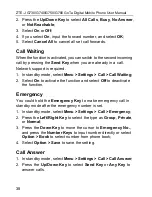ZTE-J G730/G740/G750/G780 GoTa Digital Mobile Phone User Manual
44
ii Select
Option > Move > All To UIM;
iii Select
Yes
to confirm;
iv Select
Yes
to keep original entries.
Notes:
If the length of name or number record in the phone
book exceeds the maximum length in UIM card, the records can
not be transmitted to each other.
4. Move All Entries to Phone
i Select
Book > Personal Book
in standby mode;
ii Select
Option > Move > All To Phone;
iii Select
Yes
to confirm;
iv Select
Yes
to keep original entries;
v Press
the
Left/Right Key
to select the type of number.
Check Space
1. Select
Book > Personal Book
in standby mode;
2. Select
Option > Check Space
;
3. Select
Phone
to check the phone space and select
UIM
to check
the UIM card space.
Delete All
1. Select
Book > Personal Book
in standby mode;
2. Select
Option > Delete All
;
3. Select
Phone
or
UIM
;
4. Select
Yes
, input the password and select
OK
to delete all entries
in phone or UIM card.
Send Message
1. Select
Book > Personal Book
in standby mode;
2. Press the
Up/Down Key
to select the contact to whom you want
to send message;