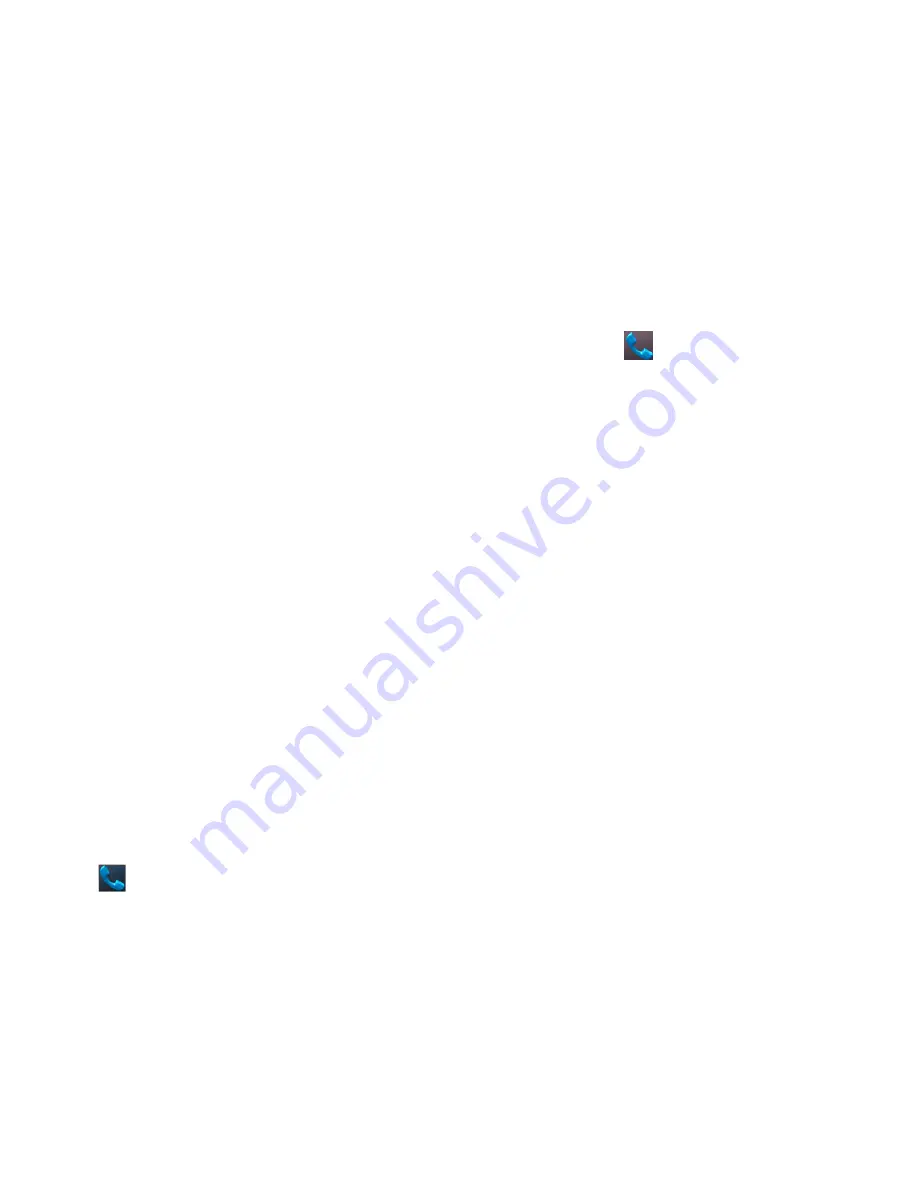
29
Appendix
Emergency calls
Important: This device operates
using radio signals, wireless
networks, landline networks, and
user-programmed functions.
Connections in all conditions
cannot be guaranteed. You should
never rely solely on any wireless
device for essential
communications like medical
emergencies.
To make an emergency call:
1. If the device is not on, turn it on.
Check for adequate signal
strength. Depending on your
device, you may also need to
complete the following:
• Remove certain call restrictions
you have activated in your
device.
2. On the home screen, touch the
icon to display the dialing
keyboard.
3. Enter 911 or the official
emergency number for your
present location. Emergency
numbers vary by location.
4. Touch the
icon.
When making an emergency call,
give all the necessary information as
accurately as possible. Your wireless
device may be the only means of
communication at the scene of an
accident. Do not end the call until
given permission to do so.




















