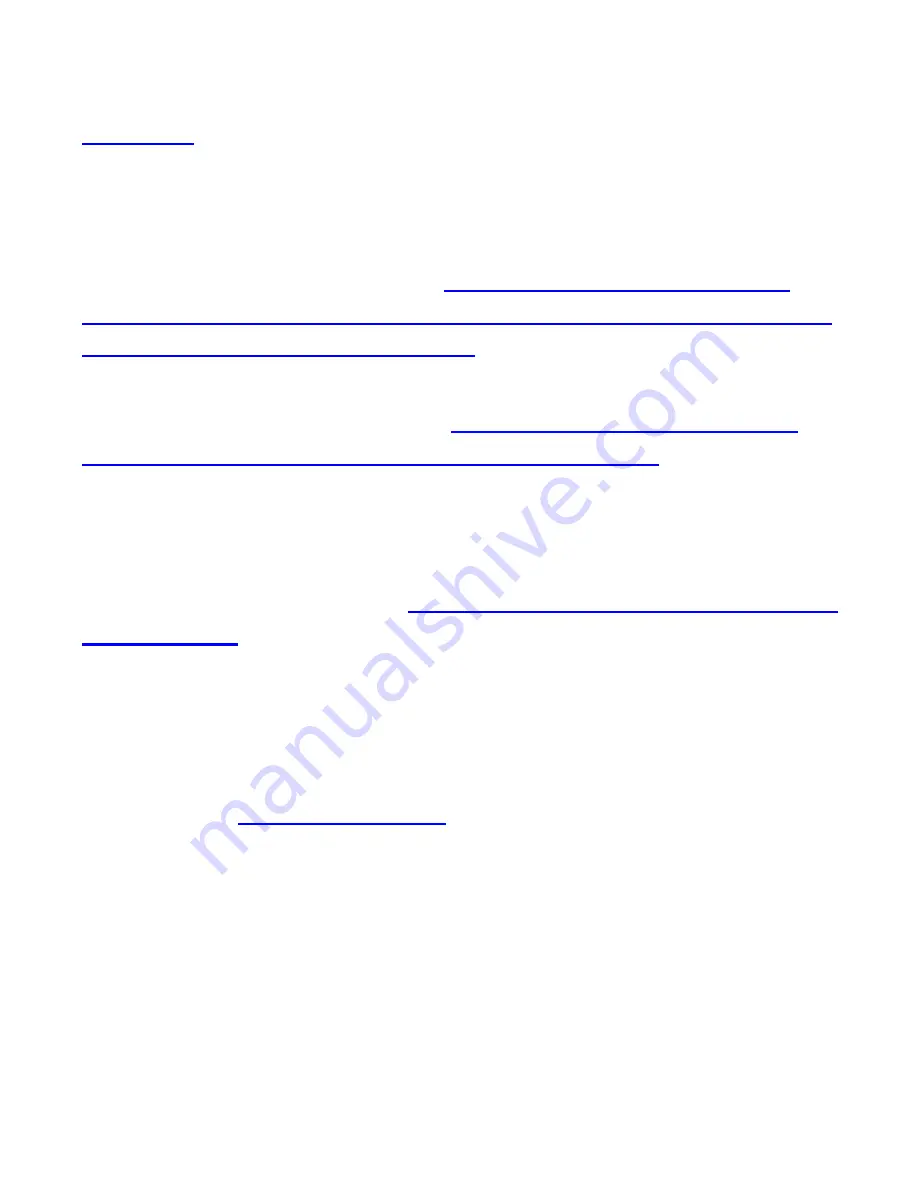
139
Networks
.
Tethering & Mobile Hotspot
Share your phone’s mobile data connection with PCs or other
devices via a USB cable. See
Connecting to Networks and
Devices
– Sharing Your Mobile Data Connection – Share Your
Mobile Data Connection via USB
.
Share your phone’s mobile data connection with PCs or other
devices via USB or Wi-Fi. See
Connecting to Networks and
Devices
– Sharing Your Mobile Data Connection
.
Bluetooth Tethering
Share your phone’s mobile data connection with PCs or other
devices via Bluetooth. See
Share Your Mobile Data Connection
via Bluetooth
.
Wi-Fi calling
With Wi-Fi Calling you can send and receive calls and
messages over a Wi-Fi network using your existing T-Mobile
service. See
Use Wi-Fi Calling
.
Device
Storage
Check memory information for your memory card and internal
storage.
Содержание Concord II
Страница 1: ...1 ZTE Concord II User Manual and Safety information ...
Страница 10: ...10 Hearing Aid Compatibility HAC regulations for Mobile phones 161 CTIA Requirements 163 ...
Страница 12: ...12 microSDHC card slot Charger USB jack Flash Speaker Camera Headset jack ...
Страница 22: ...22 Status Notifications Google Search Browser Messaging Shortcuts People Phone All apps Widget ...
Страница 102: ...102 NOTE Touch Start to use Google Maps Navigation beta and get turn by turn voice directions ...
Страница 122: ...122 2 Touch next to the playlist you want to delete 3 Touch Delete in the menu that opens 4 Touch OK to confirm ...
Страница 130: ...130 You can watch YouTube videos or upload your own ...
Страница 134: ...134 2 Touch an app to open its details screen 3 Touch Uninstall OK ...
















































