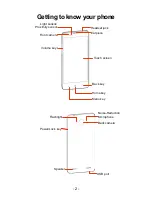- 6 -
charging is completed.
Tips:
To charge the battery, you can also
connect your phone to the PC through the
USB cable.
During the process of charging, your
phone and charger may generally become
hot.
Power on/off
Powering on
Press & hold the
Power
key
to turn on your
phone.
Powering off
To turn it off, press and hold the
Power
key
to
open the options menu, and then select
Power
off
.
Tips:
If your SIM card has enabled PIN verification,
you will need to enter the correct PIN when you
turn on your phone.
The PUK code is required to unlock the phone if
you have incorrectly entered the PIN three
consecutive times. Please contact your network