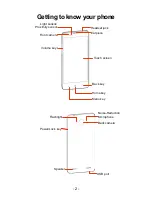- 5 -
Inserting a memory card
1.
Turn off your phone.
2.
Remove the back cover and battery.
3.
Insert the microSD card carefully with the
metal contacts facing downward as shown.
Make sure that the card is fully seated in
the slot.
4.
Reinsert the battery and replace the back
cover.
Charging the battery
When you first unpack the phone, the battery
will only be partially charged. Please use the
remaining capacity of the battery before you
recharge it for the first time. To ensure the
battery is always in its best condition, please
charge the battery for 8 hours the first time and
recharge it for at least 2 hours each time
afterwards.
1. Connect the charger with the phone through
the USB port, and plug the charger into a
standard power socket.
2. Please unplug the charger from the power
socket and from your phone after the