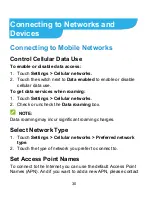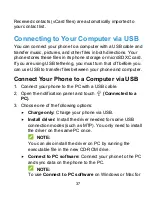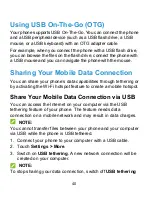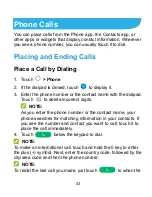39
When you install a microSDXC card that has not been used on
your phone before, the phone will mount the card as portable
storage automatically.
To remove the microSDXC card from your phone:
If you need to remove the microSDXC card while the phone is on,
you must unmount it first.
1. Touch
Settings > Advanced settings > Storage
.
2. Touch
next to the card name in the
Portable storage
section.
When the screen prompts the card is safely ejected, you can
now remove it from the phone.
To mount the microSDXC card:
When the microSDXC card is safely ejected, but still available, to
use this microSDXC card, you have to mount it first.
1. Touch
Settings > Advanced settings > Storage
.
2. Touch the card name in the
Portable storage
section.
3. Touch
Mount
.
To erase the microSDXC card:
1. Touch
Settings > Advanced settings > Storage
.
2. Touch the card name in the
Portable storage
section.
3. Touch
Format > Erase & format
.
4. When the screen prompts the card is ready, touch
Done
that
you can continue to use the microSDXC card.