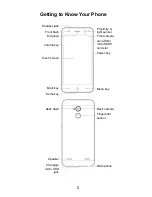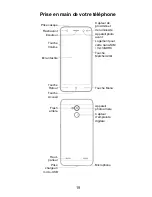7
NOTE:
Slot 1 only supports nano-SIM card. Slot
2 supports nano-SIM card or microSDHC
card.
The two nano-SIM slots support 4G/3G/
2G networks. When one nano-SIM card
is set to connect with 4G/3G networks,
the other installed nano-SIM card can
only connect with 2G networks.
Charging the Phone
Your phone’s battery should have enough
power for the phone to turn on, find a signal,
and make a few calls. You should fully charge
the battery as soon as possible.
WARNING!
Use only ZTE-approved chargers and cables.
The use of unapproved accessories could
damage your phone or cause the battery to
explode.
CAUTION:
Do not change the built-in rechargeable
battery in your phone by yourself. The
battery can only be changed by ZTE or ZTE
authorised service provider.
Содержание BLADE V LITE
Страница 1: ...1 ...
Страница 2: ...2 ...
Страница 4: ...2 ZTE BLADE V7 LITE Quick Start Guide ...
Страница 18: ...16 ZTE BLADE V7 LITE Guide de démarrage rapide ...
Страница 34: ...32 ZTE BLADE V7 LITE Kurzanleitung ...
Страница 50: ...48 ZTE BLADE V7 LITE Guía de inicio rápido ...
Страница 67: ...65 ZTE BLADE V7 LITE Guia de início rápido ...
Страница 82: ...80 ZTE BLADE V7 LITE Guida rapida all uso ...
Страница 97: ...95 ZTE BLADE V7 LITE Hızlı Başlangıç Kılavuzu ...
Страница 111: ...109 ZTE BLADE V7 LITE Snelstartgids ...
Страница 127: ...125 ZTE BLADE V7 LITE Οδηγός γρήγορης έναρξης ...
Страница 143: ...141 ZTE BLADE V7 LITE Pikaopas ...
Страница 157: ...155 ZTE BLADE V7 LITE Snabbguide ...
Страница 171: ...169 ...
Страница 172: ...170 ...