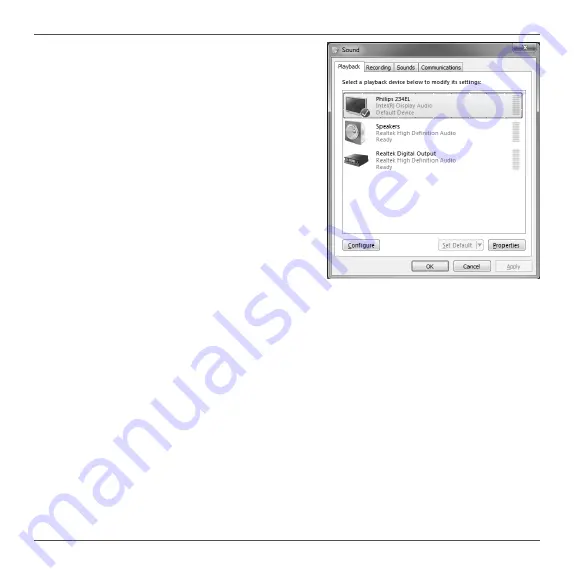
24
Configuring audio output
Follow the steps below to enable audio output when
connecting the ZP-CI333 NANO to a TV or receiver via
HDMI/DP adapter.
1. Access the Sound settings via the system
Control Panel.
2. Under Playback devices, click the display device
that corresponds with your audio compatible
display.
3. Click the “Set Default” button in the lower right
hand corner.
4. Click “OK” to exit the setup.
Watch Dog Timer function
This device support Watch Dog Timer. The detail of Watch Dog Timer function, user manual,
demonstration application and source code for Windows and Linux can refer to the Watch Dog
Timer driver folder on the USB driver.
Содержание ZBOX PRO ZP-CI333 NANO
Страница 1: ......
Страница 5: ...4...
Страница 17: ...16 3 Reinstall the screw for the hard disk bracket...
Страница 26: ......


































