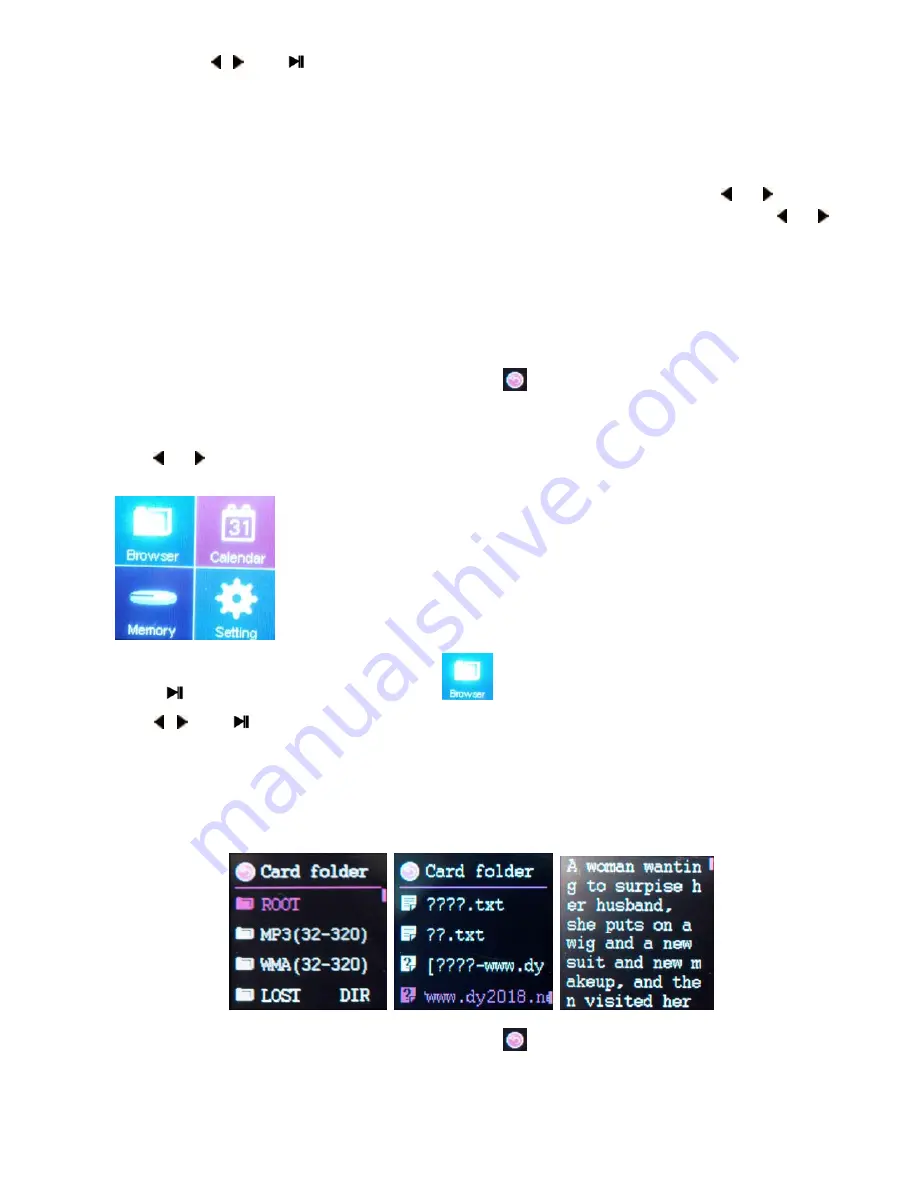
Page
12
NOTE:
Use , and buttons or slide your finger up or down and touch the menu option for
navigation and selection
Save (Save a radio channel as a Preset)
Record (Record what’s currently playing on the radio)
Delete (Delete a Preset channel)
Delete All (Delete all Preset channels)
Auto Search (Start channel Auto Search – same as pressing and holding or button
for a couple of seconds to auto scan for radio channels – Press and release or
button to stop auto scan
Normal Band (select this option if using this player in Americas & Europe (Radio
Frequency between 87MHz and 108Mhz)
Japan Band (Select this option if using this player in Japan – Radio Frequency between
76MHz and 90MHz)
Exit
NOTE:
Slide finger
right to left
on screen or touch
icon to go back to the previous screen
BROWSER
Use or button, or slide finger from Right to Left or Left to Right on the Main Menu screen
to display and select Browser icon in the Main Menu
Press button or touch the Browser icon
to enter Browser mode
Use , and buttons or slide your finger up or down and touch the menu option for
navigation and selection
Touch Local Folder to display content of the built in memory – This option displays all files and
folders on the player’s memory Enter into card folder can choose any files, the function is
available.
NOTE:
Touch/Select top-most entry in the file/folder list to go back to the previous
folder – ROOT is the top-most level
NOTE:
Slide finger
right to left
on screen or touch
icon to go back to the previous screen
























