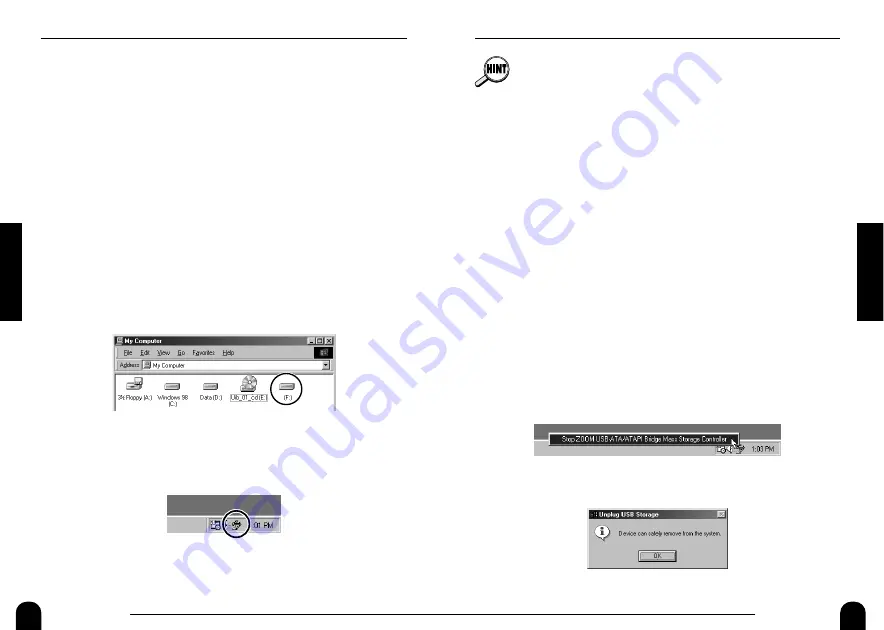
19
ZOOM UIB-01
Preparations
•
The volume label for the MRS-1044 recognized as local disk differs
depending on the operating system. In Windows 98, the volume
label is shown as "None" and in Windows Me and Windows 2000
as "Local Disk".
•
The driver installation process must only be carried out once. The
next time you start up the MRS-1044 in USB mode, simply
connect the USB cable between the MRS-1044 and the computer,
and MRS-1044 and the computer will be automatically online.
•
When wishing to uninstall (delete) the driver, use the "UNINST"
program on the supplied CD-ROM (
→
p.30).
Terminating the connection between
computer and MRS-1044
If you unplug the USB cable or turn the MRS-1044 off while the
computer and MRS-1044 are still in the online state, malfunction may
occur and files may be damaged. To terminate the connection between the
computer and the MRS-1044, always use the following steps.
1.
Click on the "USB Storage Unplug" icon in the task tray,
and select [Stop ZOOM USB-ATA/ATAPI Bridge Mass
Storage Controller].
"USB Storage Unplug" is a program for setting the computer and
MRS-1044 to the offline state. The icon for the program
automatically appears in the task tray when the online state is
established.
2.
Click on the [OK] button in the dialog box that appears.
18
ZOOM UIB-01
Preparations
Check whether computer and MRS-1044
are in the online state
Perform the following steps to verify that the driver has been properly
installed and that the computer and MRS-1044 are in the online state
(communication is possible).
1.
Double-click on the "My Computer" icon to open the
window.
2.
Verify that a new local disk has been added to "My
Computer".
If the driver has been properly installed and the computer and MRS-
1044 are in the online state, a new local disk will be added to "My
Computer". This drive represents the hard disk in the MRS-1044
recognized as local one by the computer. In the example shown
below, this is "Drive F". (The actual drive letter may be different on
your computer.)
* If no new local disk is shown
→
p.31
When the computer and MRS-1044 are in the online state, the
following icon will be added to the task tray.
This icon accesses the "USB Storage Unplug" program that serves to
terminate the USB connection between MRS-1044 and computer.

















