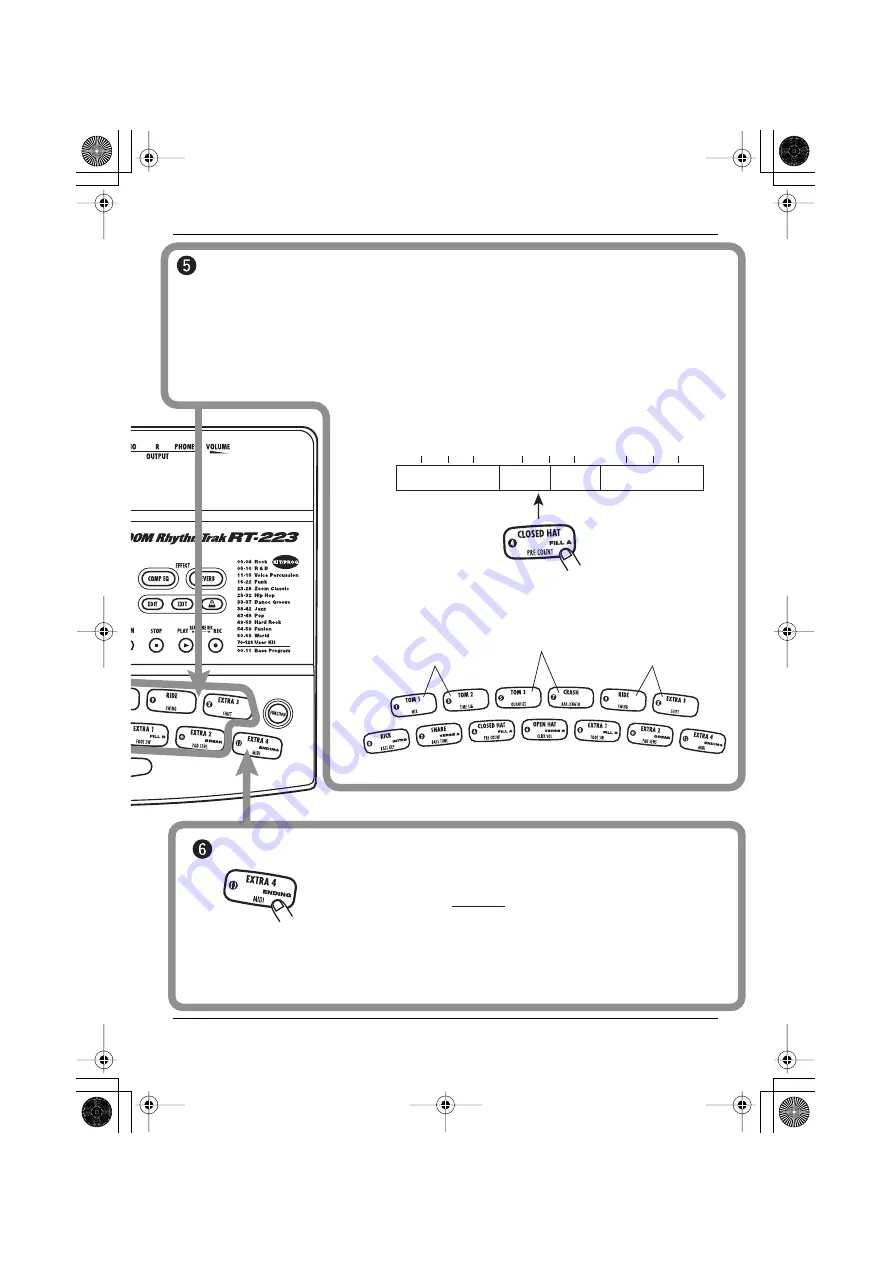
Quick Guide
ZOOM RT-223
15
HINT
4
3
2
1
VERSE A
VERSE A
FILL A
VERSE B
INTRO
ENDING
VERSE A
BREAK
VERSE B
FILL A
FILL B
You can also record your pad
playing in the song (
→
p. 36).
The assignment of patterns to
pads and the transition settings
can be changed (
→
p. 37).
The respective patterns assigned to the pads will play.
When pad 4 (FILL A), pad 8 (FILL B), or pad [+] (BREAK) is pressed, the fill-in or
break pattern plays, and then the RT-223 switches automatically to the pattern of
another pad. When you press one of these pads, a new pattern will start playing at the
beat, even if the previous pattern is not finished. (For other pads, the pattern is switched
only after the current pattern has finished.)
Press pads 1 - 9, [+], [x].
When you hit pad [()] (ENDING), the
ending pattern plays, and then the
RT-223 automatically stops playing.
In this way, you can assemble the
accompaniment for an entire song in real time.
For most of the songs 0 - 9, patterns are assigned to the
pads as follows.
Press pad [()].
VERSE A variations
Measure number
4/4
VERSE B variations
BRIDGE
RT223(E).fm 15 ページ 2005年5月26日 木曜日 午後12時3分






































