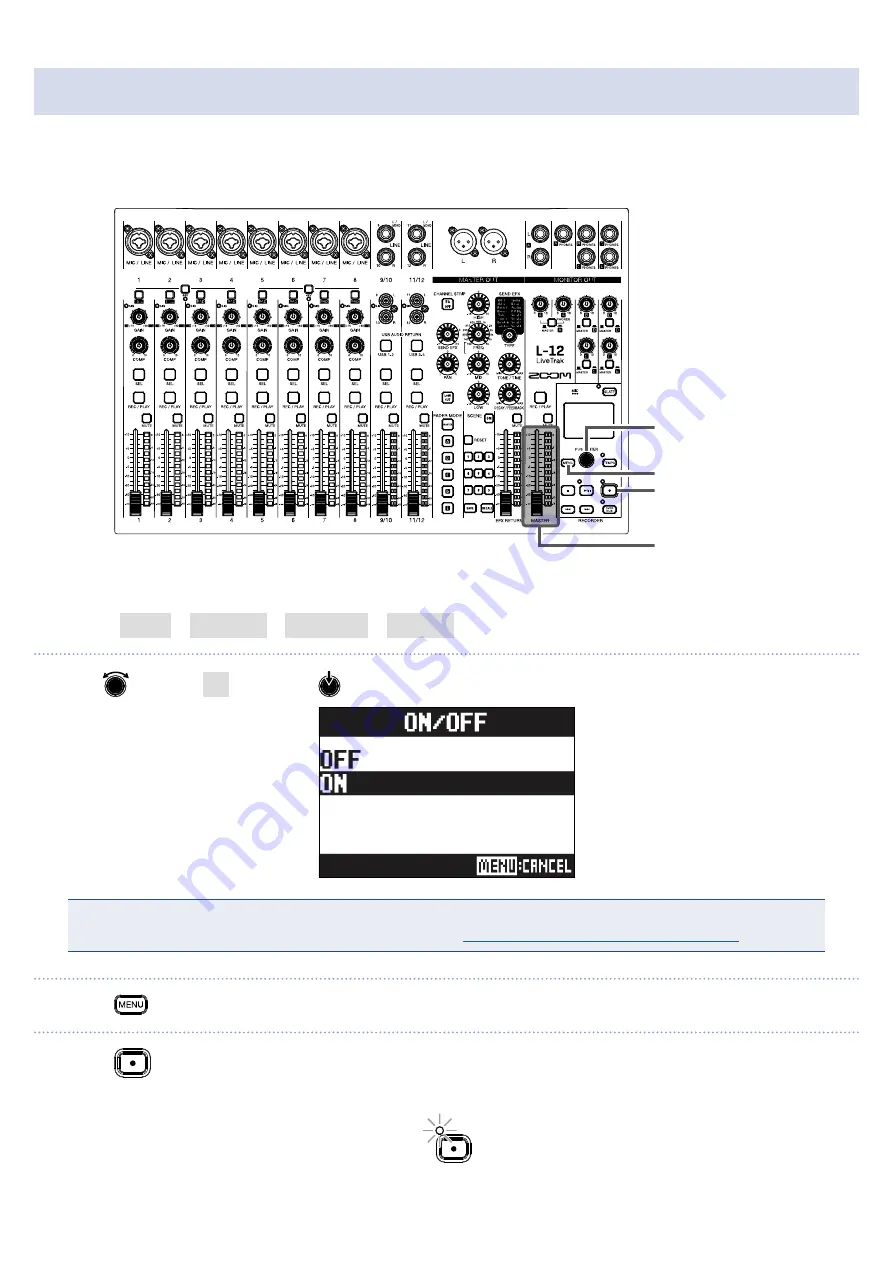
Recording automatically
Recording can be started and stopped automatically in response to the level after passing through the
master fader.
Selection encod-
er
Master fader
MENU button
REC button
1.
Select MENU > REC/PLAY > AUTO REC > ON / OFF.
2.
Use
to select ON, and press
.
NOTE
Making additional settings for automatic recording (
→
Changing automatic recording settings
3.
Press
repeatedly to return to the main recorder screen.
4.
Press
.
The indicator will light and recording standby will start.
48
Содержание LiveTrak L-12
Страница 6: ...Troubleshooting Specifications Send effects specifications Mixer block diagram 5 ...
Страница 25: ...Footswitch ポータブルオーディオ プレイヤー Computer for recording and playback 24 ...
Страница 100: ...ZOOM CORPORATION 4 4 3 Kanda surugadai Chiyoda ku Tokyo 101 0062 Japan http www zoom co jp Z2I 3047 02 ...






























