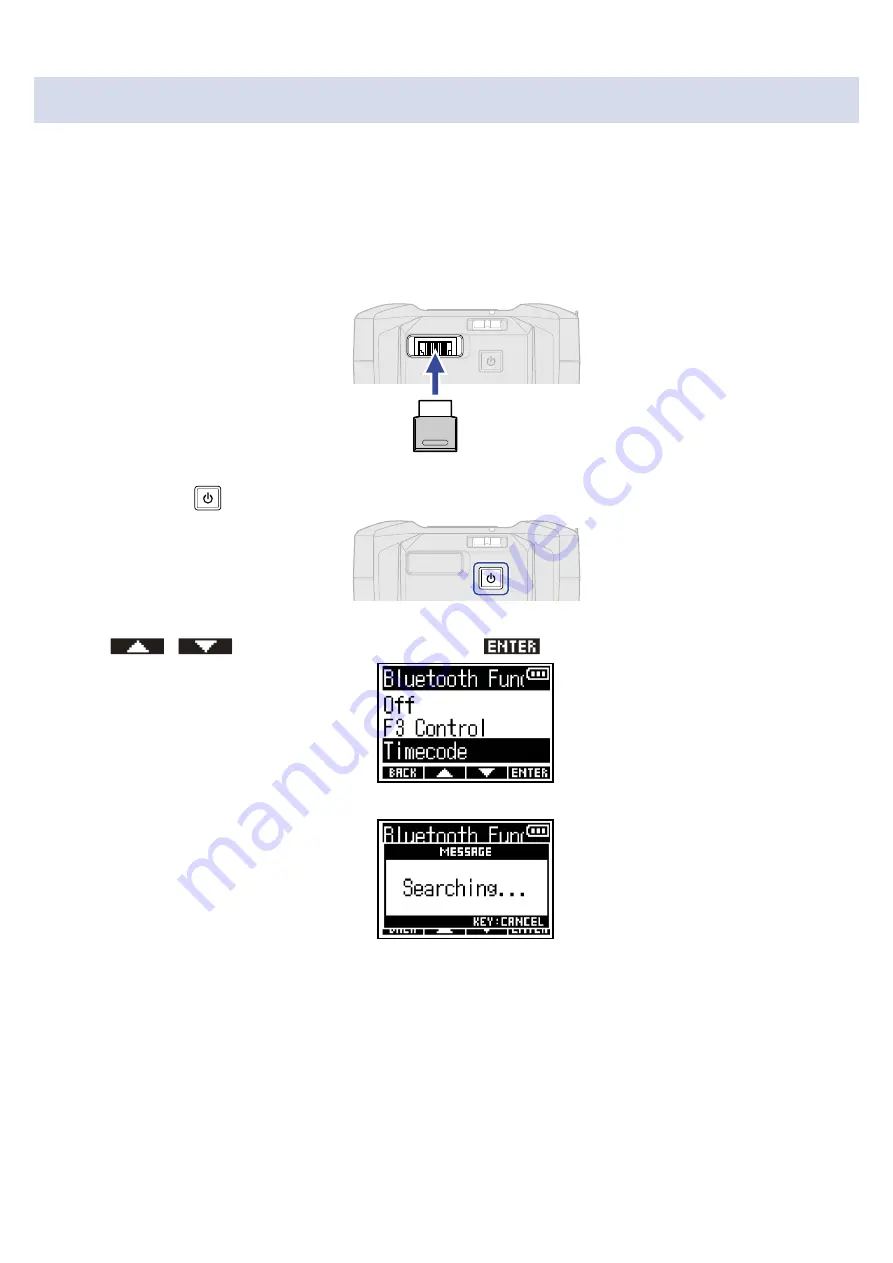
Connecting with an UltraSync BLUE
The F3 can receive timecode from a connected UltraSync BLUE and record it in audio recording files.
To connect an UltraSync BLUE, a BTA-1 or other dedicated wireless adapter must be connected to the F3,
and the UltraSync BLUE and F3 must be paired.
1.
With the F3 power off, remove the REMOTE connector cover on the right side and connect a BTA-1 or
other dedicated wireless adapter.
2.
Press and hold
to turn the power on.
3.
Use
/
to select “Timecode” and press
to confirm.
Searching for the connected device will begin and “Searching…” will appear on the display.
85






























