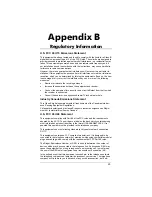17
Freeing up Resources in
BIOS under Windows
This procedure is a little more difficult than the previous one, but
with the help of your computer’s documentation you should be
able to clear up any remaining problems.
1
Close all running programs then shut down your computer
completely. Turn off the power, wait about 5 seconds, then
turn on the power.
2
When your computer goes through the startup process, it
should display a key or key combination that you can use to
enter the
BIOS Setup
program.
Enter the
BIOS Setup
program and disable
COM2
. Consult
your computer’s documentation if the on-screen prompts do
not make the procedure clear.
Note:
Some computers might not use the
BIOS
settings to
control the
COM
ports. Check your computer’s documenta-
tion to see if you have to reset the computer’s jumpers or
switches instead.
3
Write down and save the new
COM
port setting and exit
Setup
.
The
BIOS
automatically reboots your computer.
4
Select
Start >
(
Windows XP and 2000
:
Settings >
)
Control Panel
> System.
5
On the
System Properties
page, click the
Hardware
tab, then the
Device Manager
tab.
6
On the
Device Manager
page, click the
+
sign to the left of the
Ports (COM & LPT)
entry to expand the device list.
7
Select
Communications Port (COMx), then c
lick the
Remove
but-
ton in the
Device Manager
window to remove the device cur-
rently assigned to the specified port.
8
When Windows displays the
Confirm Device Removal
warning,
click
OK
.
9
Double-click
Modem
in the
Device Manager
window.
10
Double-click the
Modem
icon for your model.
Содержание 1070 Series
Страница 1: ...PCI Express Modem U S E R G U I D E ...