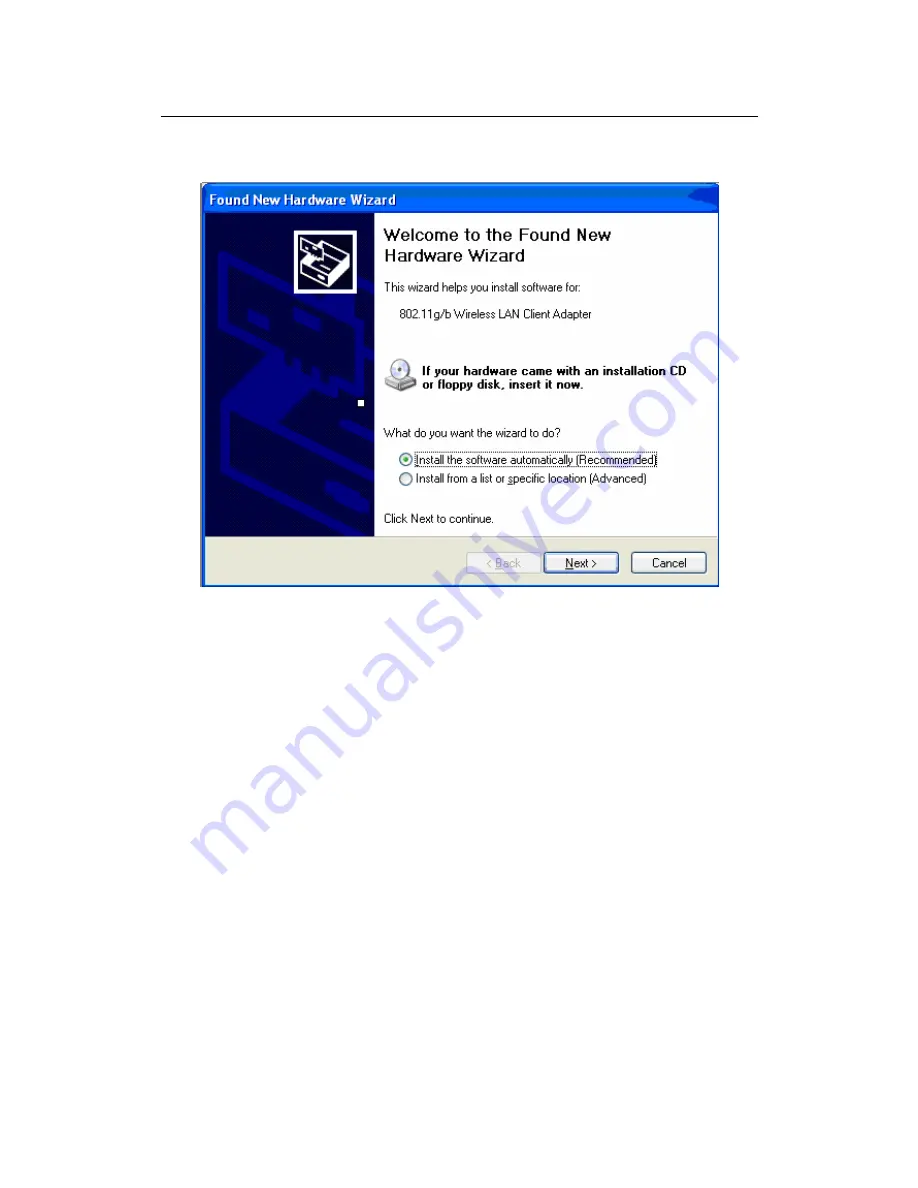
Page 11 of 22
If the Found New Hardware Wizard displays, choose i
nstall the software automatically
(Recommended)
, and click
Next
button. The driver will be installed automatically.
Figure 3-8
Chapter 4 Using the Wireless LAN Utility
Use the Wireless LAN Utility to check the link information, search for available wireless
networks, or create profiles that hold different configuration settings. You can double-click the
icon on your system desktop to start it. Another way to start the Configuration Utility is to click
on Start>Programs>PCI&Cardbus Wireless LAN Utility>PCI&Cardbus Wireless LAN Utility.
If you are using Windows XP, you can use either the Zero Configuration Utility or the Wireless
Client Configuration.
4.1 General
The General tab displays current Wireless statistics.
Содержание ZEW1505
Страница 1: ......
Страница 6: ...Page 5 of 22 Figure 2 2 Figure 2 3 ...









































