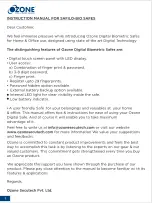3.
OPENING THE SAFE AFTER INSTALLING BATTERIES
To open the door of the safe, password or fingerprint confirm by “#” you will
heart beep sound and the safe is open automatically.
Schematic drawing of control panel
Operating Safilo-Bio Safe
A) USER CODE
• Ozone Digital Safe comes with Factory Set user password i.e. 1234
• You may also open the Safe with emergency key
• Place the batteries and set your own user password of 1 to 8 digits, press “#”,
to close the safe.
4.PROGRAMMING THE PASSWORD:
SETTING THE USER PASSWORD
• In open position, press red color reset button available at the backside of
safes door, a short beep will be heard, please input your 3 to 8 Digit
Password , Press “ # ” and LED screen will display “SUCCESS”, the new
Password is registered successfully..
OPEN WITH USER PASSWORD
:
• To open the Safe with factory Password, Touch the panel and enter factory
password (1234).
• Press “ # ” to open the safe.
B) SETTING THE FINGERPRINT
• In open position, press green color reset button available on the backside of
the door. A short beep will be heard & LED screen will display “FINGER”
• Please input your fingerprint on the window until the device beeps. LED will
display “AGAIN”. Now repeat the same process
• LED screen will display “DONE 01”, the fingerprint is now registered
successfully.
1 2 3 4 _
1 2 3 *
4 5 6 0
7 8 9 #