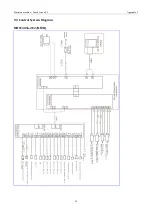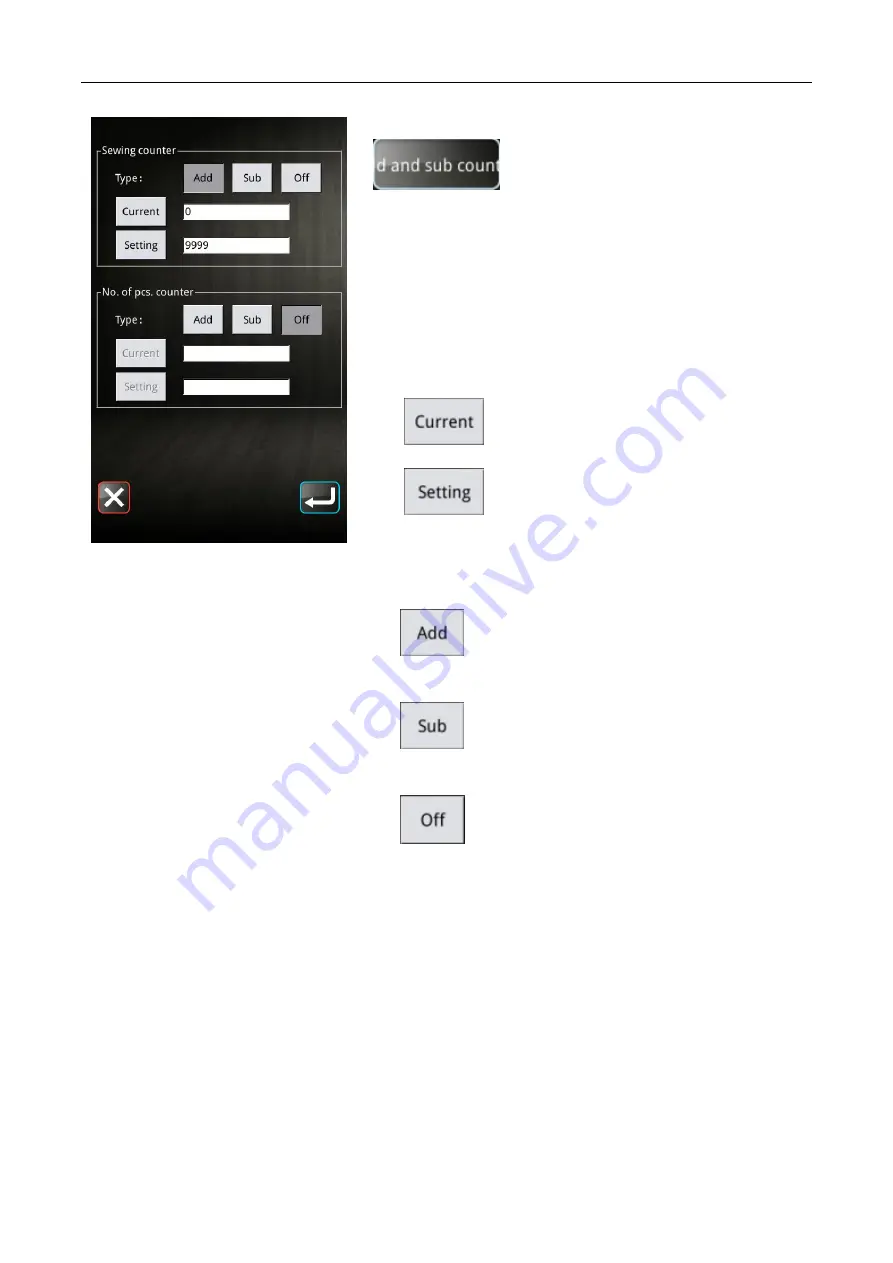
Template machine - Touch screen E2
I
nformation
80
Under
the
[information]
interface,
press
the
"
add or subtract counter" button to enter the
[counter] setting interface.
Sewing counter: add/subtract 1 counter per sewing item.
Piece counter: add/subtract 1 counter per sewing cycle.
Piece counter is mainly for C pattern counting, if other
sewing types are used, piece counter and sewing counter
function the same.
1
)
Counter value setting
:
Press to set the current value of the counter.
:
After pressing the button, the counter can be
set. When the set value is 0, the counter will not work.
2
)
Counter type setting
:
Set to counter type, when the current value
reaches the set value will prompt an alarm.
:
Set to decrement counter type to alert when
current value is 0.
:
Turn off the counter function.
Note: parameter u12-4: prohibit counter from being modified. If
set to "prohibit modification", the interface cannot be entered.
Note: parameter u12-5: operation of the sewing machine when
the counter reaches the set value. If it is set as "sewing can
continue", the current value of the counter will overflow without
alarming, and will automatically return to the target value
(adding counter returns to 0, and subtracting counter returns to
the set value).
7.6 Run Note
Содержание ZJ-M3-S500-SF-LK2-V2
Страница 1: ...模板机 触摸屏 E2 Template machine Touch screen E2 2019 01 ...
Страница 4: ......
Страница 15: ...模板机 触摸屏 E2 概要说明 3 1 3 主界面 开机后将直接进入 花样选择 界面 单击 可进入 花样缝制 界面 花样选择界面 花样缝制界面 ...
Страница 17: ...模板机 触摸屏 E2 概要说明 5 1 5 快速缝制入门 开机将直接进入 花样选择 界面 单击 花样选择 界面的 花样管理 键 进入 读 取花样 界面 在 读取花样 界面 可选择想要缝制的花样 ...
Страница 18: ...概要说明 模板机 触摸屏 E2 6 在 读取花样 界面单击想要缝制的花样 选中该花样 单击 回车 确认花样并自动返回到 花样选择 界 面 在 花样选择 界面 单击 可进入 花样缝制 界面 ...
Страница 21: ...模板机 触摸屏 E2 花样选择界面 9 O 移框 可移动压框 P 检测 可进入检测模式 检测输入输出和其他信号 Q 切换 花样缝制界面和花样选择界面互相切换 R 中压脚 提升或者下降中压脚 ...
Страница 22: ...花样选择界面 模板机 触摸屏 E2 10 2 1 花样预览 在 花样选择 或 花样缝制 界面 单击花样预览区 可进入 花样预览 界面 显示如下信息 花样名称 花样号 X 尺寸 Y 尺寸 针数 中压脚高度 花样坐标 ...
Страница 37: ...模板机 触摸屏 E2 花样选择界面 25 旋转切刀电机 旋转切刀复位 提升气缸 压料气缸 切刀启动 切刀提升汽缸原点信号 直线切刀 21 直线切刀动作模拟 22 直线切刀原点传感器状态 ...
Страница 46: ...花样缝制界面 模板机 触摸屏 E2 34 单击 退出 后 返回花样缝制界面 ...
Страница 51: ...模板机 触摸屏 E2 花样管理 39 在 读取花样 界面 选中花样后 单击 修改 可 进入 花样修改 界面 修改花样 ...
Страница 52: ...设置 模板机 触摸屏 E2 40 5 设置 在 花样选择 界面或 花样缝制 界面 按下 设置 键 进入 设置 界面 ...
Страница 72: ...绕线 模板机 触摸屏 E2 60 6 绕线 在 花样缝制 或 花样选择 界面 单击 绕线 可进入 绕线 界面 ...
Страница 76: ...信息 模板机 触摸屏 E2 64 6 输入分期密码 按下 密码 1 键 进入第一期密码设置界面 要求输入第 一个有效日期 选择合适的日期后 按 确认 ...
Страница 77: ...模板机 触摸屏 E2 信息 65 然后进入密码设置界面 输入密码 日期不能小于系统日期 密码输入要求确认 两次密码必须一致 ...
Страница 81: ...模板机 触摸屏 E2 信息 69 7 2 穿线示意 在 信息 界面下 单击 穿线示意 进入 穿线示意 界面 穿线时 请参阅 ...
Страница 93: ...模板机 触摸屏 E2 附录 2 81 9 附录 2 9 1 电控箱连接示意图 图 1 电控箱连接示意图 ...
Страница 94: ...附录 2 模板机 触摸屏 E2 82 9 2 操作箱示意图 图 2 操作箱示意图 ...
Страница 95: ...模板机 触摸屏 E2 附录 2 83 9 3 系统框图 MHSC4056 2E2 B MBJ 三丝杠模板机 ...
Страница 96: ......
Страница 190: ...Template machine Touch screen E2 Appendix 2 94 9 3 Control System Diagram MHSC4056 2E2 B MBJ ...