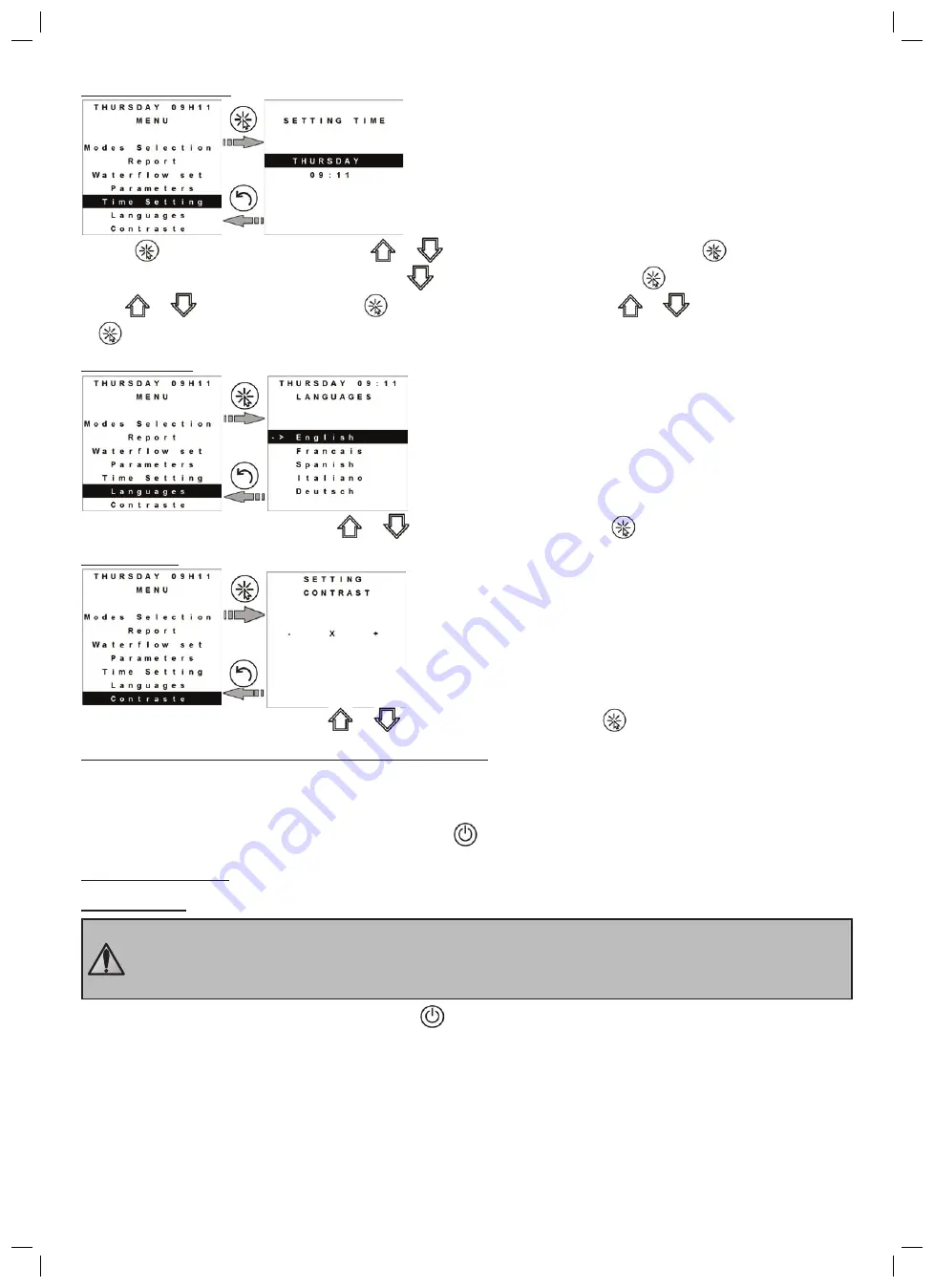
H0430700.A - EN - 2014-05
9
2.3.5 Setting the time
• Press
to enter day selection, using the
or
keys, select the day, then validate using
,
•
Scroll down to the «time» parameter using the
key, enter the parameter using
, first modify the hours using
the
or
keys, validate by pressing
, then change the minutes using the
or
keys, validate by pressing
.
2.3.6 Languages
• Select the chosen language using the
or
keys, then validate by pressing
.
2.3.7 Contrast
• Select the screen contrast using the
or
keys, then validate by pressing
.
2.4 Checks to carry out once the appliance is running
The heat pump must stop when:
•
the set point temperature on the regulator is set below the water temperature,
•
filtering is stopped, or when valves 2 or 3 are closed,
•
the heat pump is powered off by pressing 3 seconds on
.
3. Maintenance
3.1 Wintering
Wintering is imperative, failure to do so exposes the condenser to a risk of freezing, this case is not covered
by the warranty.
To avoid condensation damaging the appliance, do not cover it hermetically, a wintering cover is available as
an option.
•
Put the regulator in «stand-by» mode by pressing
for three seconds, then cut the power supply,
•
Open valve 1,
•
Close valves 2 and 3 open valves 4 and 5 (if present),
•
Make sure there is no water flow in the heat pump,
•
Drain the water condenser by unscrewing the two pool water intake and discharge couplings behind the heat pump,
•
In the event of full pool wintering: screw the two fittings back on a full turn, to avoid foreign bodies from entering the
condenser,
•
In the event of wintering the heat pump only: do not screw the fittings back on, instead fit 2 caps (supplied see
appendices) to the condenser water intake and discharge.
•
Install a micro ventilated wintering cover on the heat pump (accessory available as an option, see appendices).


















