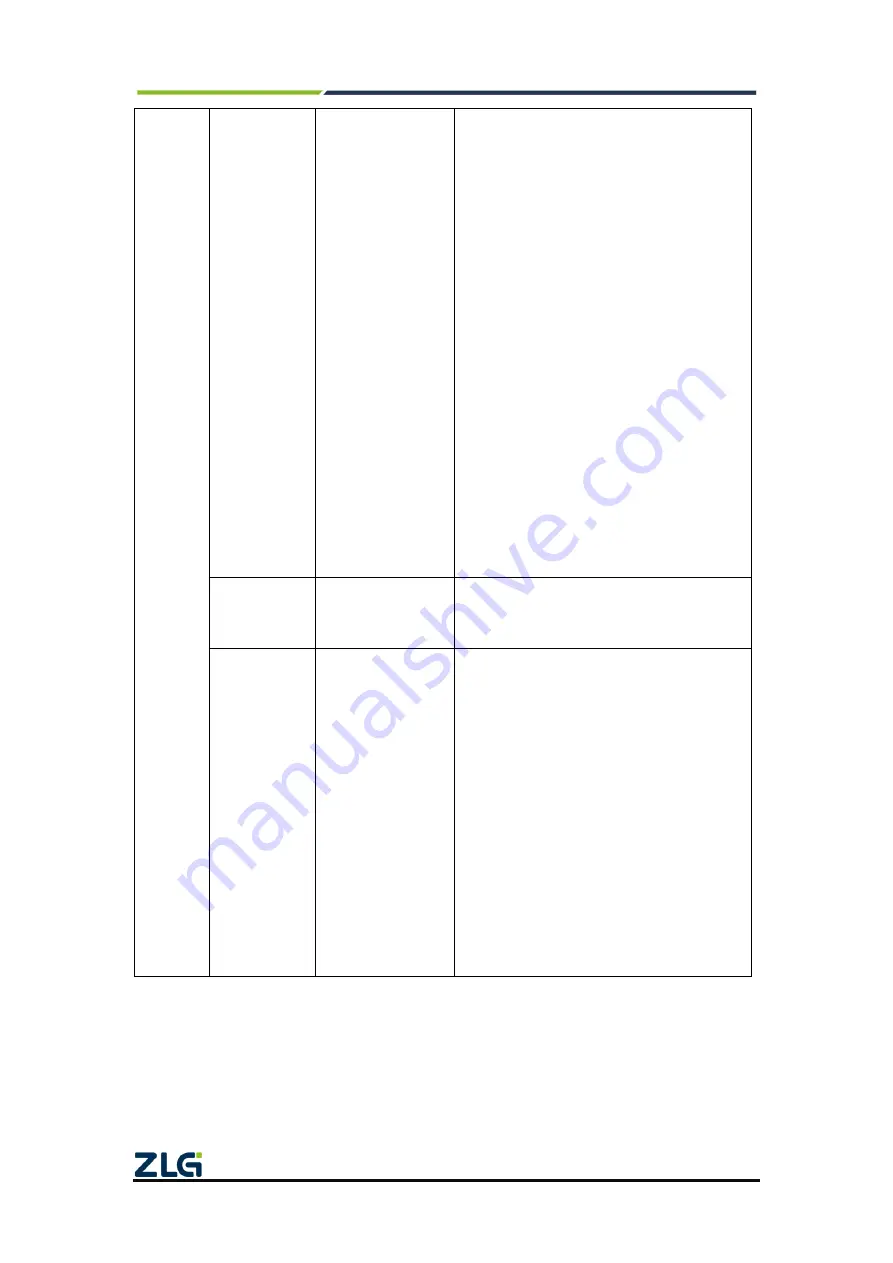
CANSwitch-AN2S2
High-Performance Dual-CAN to Ethernet Switch User Manual
©2021 Guangzhou ZLG Microelectronics Technology Corp.,Ltd.
70
User Manual
CAN send
buffer number
(10 frames)
65535
CAN interface transmit buffer size. The default
value is 65535x10 frames. You can set the
buffer size to adjust the balance between the
real-time performance of the CAN port and the
large-capacity buffer.
Because the speed of Ethernet is much higher
than the transmission speed of CAN, the CAN
needs to buffer transmission if the amount of
data received by the Ethernet is too large. This
ensures that no frames are dropped, but such
a large buffer may lead to poor real-time
performance. That is, the data currently sent by
the Ethernet needs to wait for a certain period
of time to be sent out from the CAN interface.
In this case, either the client controls the
transmission speed of the Ethernet to match
the transmission speed of the CAN port; or the
buffer is changed to a smaller size and the
frame is dropped appropriately to ensure
real-time performance.
CAN transmit
buffer policy
Discard new data
when buffer is full
Policy when the CAN interface transmit buffer
is full: discard new data when the buffer is full
and discard old data when the buffer is full
Number of
TCP
connections
(number of
UDP
destination IP
segments)
1
When CANSwitch-AN2S2 works in TCP Sever,
each CAN port can have a maximum of 200
TCP
connections
by
default
without
configuration;
When working in TCP Client mode, this item is
used to define the number of connection IP
segments allowed to be established during
communication with the corresponding CAN
port. The maximum value is 6.
When working in UDP mode, this item is used
to define the number of IP segments where the
network device communicating with the
corresponding CAN port is located. The
maximum value is 6.



























