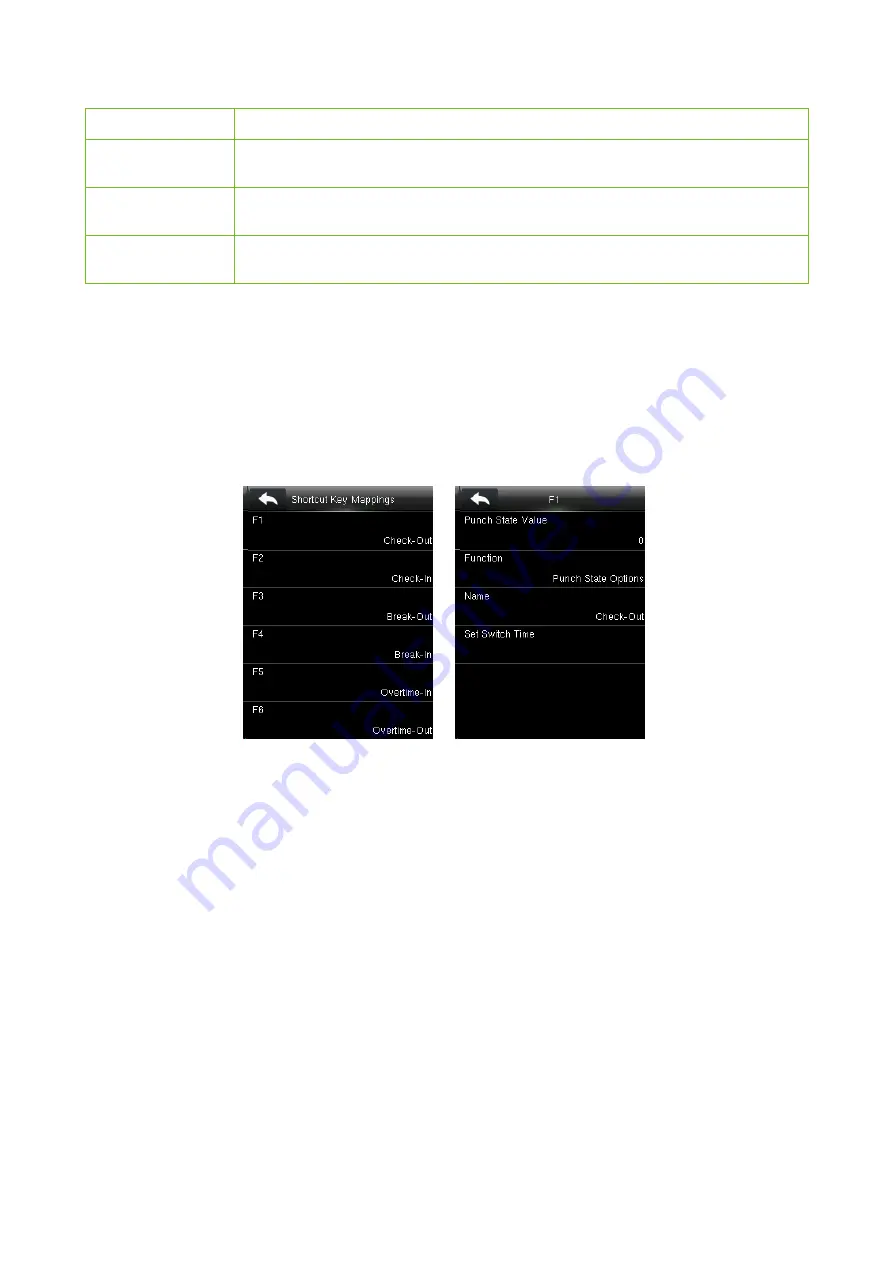
VF Series User Manual
P a g e
|
25
Menu Item
Description
Fixed Mode:
Only the fixed punch state key will be shown and it cannot be
switched.
Punch State
Timeout (s)
The timeout time of the display of punch state. The value ranges from 5~999
seconds.
Punch State
Required
Whether it is necessary to choose attendance state in verification.
7.5
Shortcut Keys Settings
Shortcut keys can be defined as punch state keys or menu function key. When the device is on the
main interface, pressing the set shortcut key will display the attendance state or enters the menu
operation interface.
Press
Shortcut Key Mappings
on the
Personalize
interface.
Options states are as below:
Only when
Function
is selected as
Punch State Options
,
Punch State Value
,
Name
,
Set Switch
Time,
options will appear on the interface.
If
Function
is selected as other option, there will no
Punch State Value
,
Name
,
Set Switch Time
options on the interface.
Punch State Value:
The valid value ranges from 0 to 250.
Function:
Select punch state options or menu function options.
Name:
Enter name of punch state.
Set Switch Time:
Set switch time for punch state. When
Punch State Mode
in
Punch State
Options
interface is set as
Auto Mode
or
Manual and Auto Mode
, punch state will be switched
automatically after reaching the set switch time.
Note:
1)
When
Function
of shortcut key is set as
Punch State Options
, the punch state can be set as
auto switch in
Punch State Options
interface. Auto switch means that punch state will be
switched automatically after reaching the set switch time.
Содержание VF Series
Страница 1: ...USER MANUAL VF Series Version 1 0 Date March 2018...
Страница 46: ...5 Appendix 15...






























