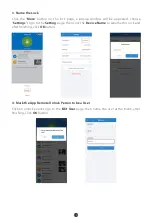12
4. Mark the App Remote Unlock Person to be a User
Click an unlock event to go to the
Edit User
page, then name the user at the blank, after
finishing, click
OK
button.
3. Name the Lock
Click the “
More
” button on the lock page, a popup window will be appeared, choose
“
Settings
” to go to the
Setting
page, then click the
Device Name
to rename this lock and
after finishing, click
OK
button.