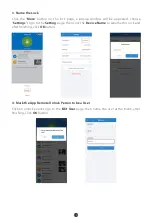9
Note:
Please close WLAN on your phone setting page before connecting.
1)
2)
Please select "
No
" or "
Use
" if your phone suggest you to switch to another Wi-Fi when
connecting Wi-Fi.
Step 6:
Finish
After getting connected, please go back to
Connect hotspot
page, and wait for the page
until it goes to
Select Wi-Fi
page then connect a valid Wi-Fi and wait until finish.
Note:
Please close Cellular Data if you are staying on
Connect hotspot
page for a long
time after connecting Wi-Fi.