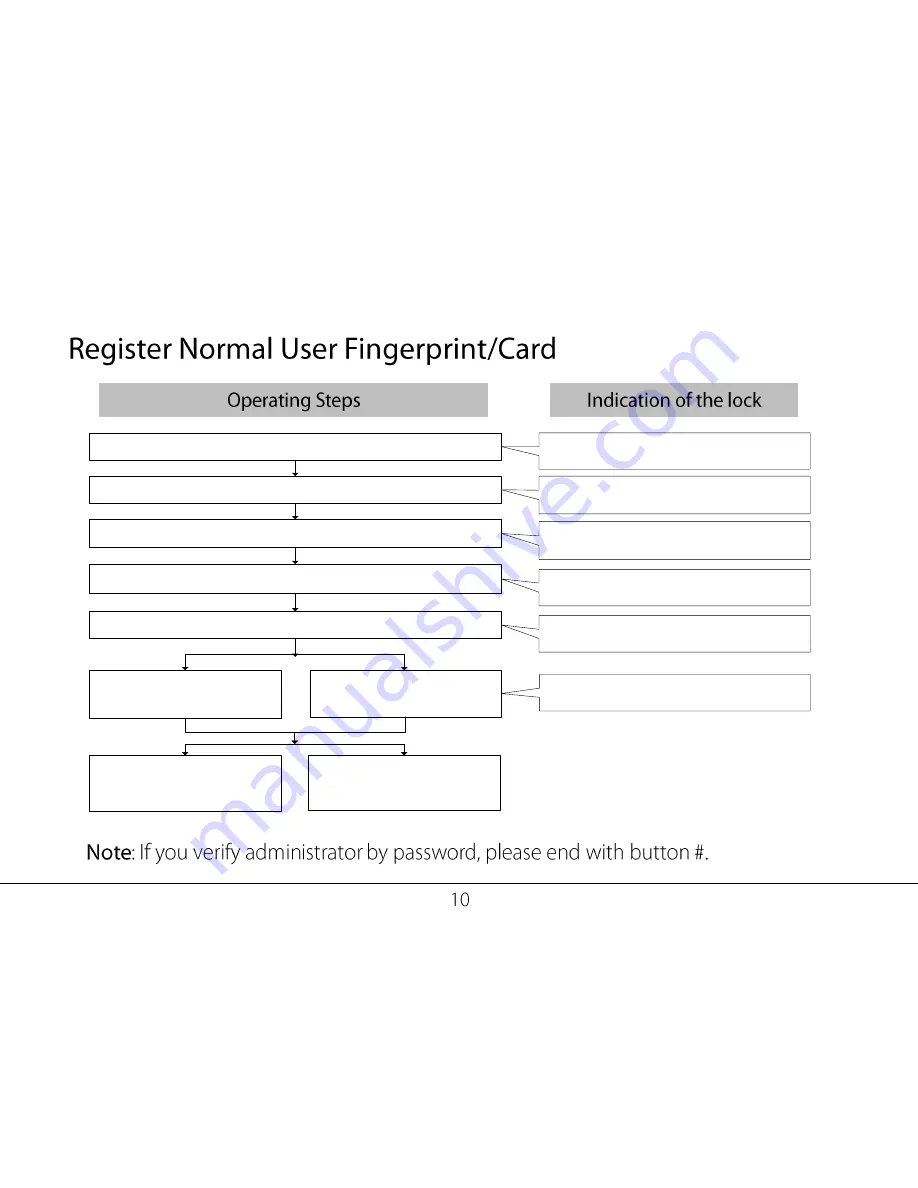
Touch the keypad to power on the lock
Press button
0
, and then press button
#
Press button
#
to confirm
Place finger or enter password to verify administrator
Press button
2
to register normal user
Press button
*
to go back
into previous steps
Place one new finger or
swiping new card to
continue register more
Swiping card 1 time on the
fingerprint sensor
Keypad backlight & fingerprint sensor is
power on
Voice prompt "please verify the
administrator"
Voice prompt "press button to select
function"
Voice prompt "register normal user"
Fingerprint sensor is power on
Voice prompt "thank you" and green LED
is on
Place one finger 3 times on
the fingerprint sensor











































