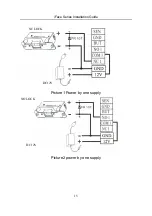iFace Series Installation Guide
I
Content
1 System Configuration
........................................................................ 1
1.1. Notice about installing.............................................................. 1
1.2. Installation Environment .......................................................... 3
1.3 View of operation panel............................................................. 4
2 The illustration of system construction
........................................... 6
2.1 The illustration of system construction...................................... 6
2.2 The sketch map of communication ............................................ 7
3 Installation
........................................................................................... 8
3.1. Installation Steps....................................................................... 8
3.2 Conect with other devices.......................................................... 9
3.2.1 Door sensor connection
........................................... 11
3.2.2 Exit-button connection
.............................................. 11
3.2.3 Time Ring connection
............................................... 12
3.2.4 Door lock connection
................................................ 13
3.2.5 Ethernet connection
.................................................. 17
3.2.6 RS232 connection
..................................................... 18
3.2.7 RS485 connection
..................................................... 19
3.2.8 Wiegand Output Connection
................................... 20
3.2.9 Power Connection
..................................................... 21
3.3 Fix the device........................................................................... 22
4 Check after Installation
................................................................... 23
5. Others
............................................................................................... 24
5.1 Reset ........................................................................................ 24
5.2 Anti-dismantle button .............................................................. 25
5.3 U flash disk using .................................................................... 25
5.4 Reserve Battery........................................................................ 26