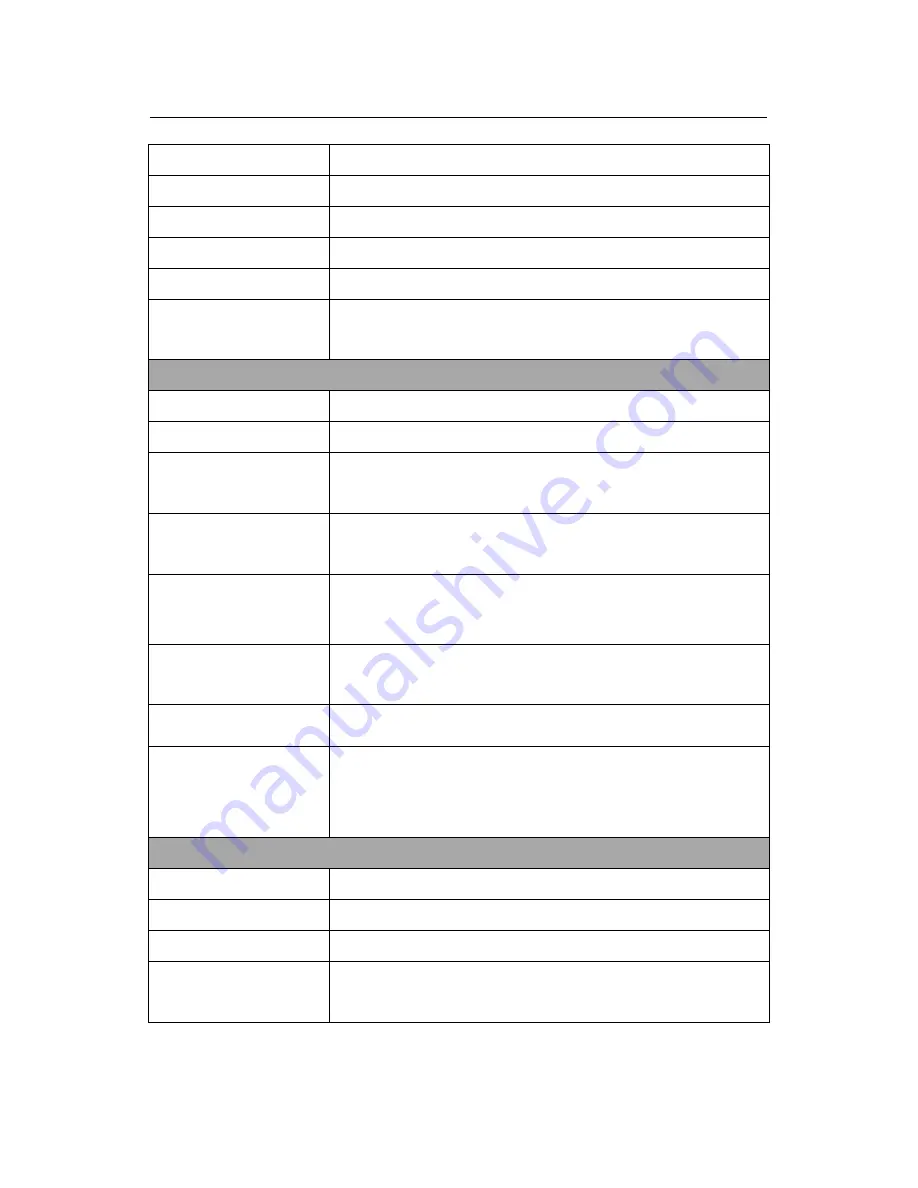
Overview
3
Minimum Illumination
0.01 Lux (IR lamp is off), 0 Lux (IR lamp is on)
Day/Night Switch
ICR
Wide Dynamic Range
≥
100db
SNR
≥
60db(AGC OFF
,
Weight On)
Lens
6mm fixed lens
IR Distance
One built-in dot-matrix infrared lamp, with effective projection
distance of 10-15 m and projection angle of 60 degrees
Video Coding
Primary Processor
Hi3512
Operating System
Embedded Linux
Video Compression
Algorithm
H.264 main profile level 3
Audio Compression
Algorithm
G.726/G.711
Video Compression Code
Rate
Primary Code Stream
:
1024~6114 Kbits/s adjustable
Secondary Code Stream
:
32~512 Kbits/s adjustable
Video Resolution
Primary Code Stream
:
1280x720
Secondary Code Stream
:
320x240
Video Frame
NTSC:1~30 frames, PAL:1~25 frames optional
Video Parameters
Brightness, Saturation, Contrast, Illumination, Sensitivity, Shutter,
Image Up/Down, Image Left/Right, Night Vision Mode, Wide
Dynamic Mode adjustable
Functional Interfaces
Audio Interface
1 embedded microphone input
Audio Input
1 embedded speaker
Motion Detection
Allow 4 independent detection areas
Memory
Support TF card for video storage and image capture, 32G maximum
(optimal)
Содержание ZKIP472
Страница 4: ......
Страница 9: ...Overview 5 Dimensional Drawing in mm Front View Right View ...







































