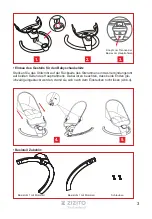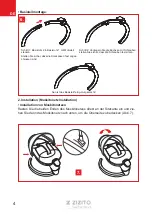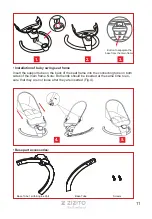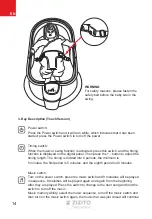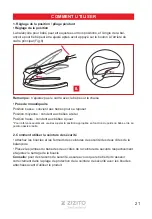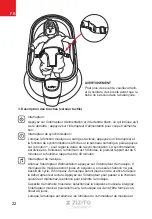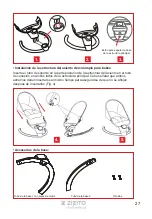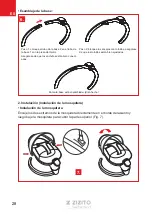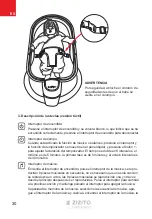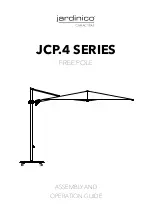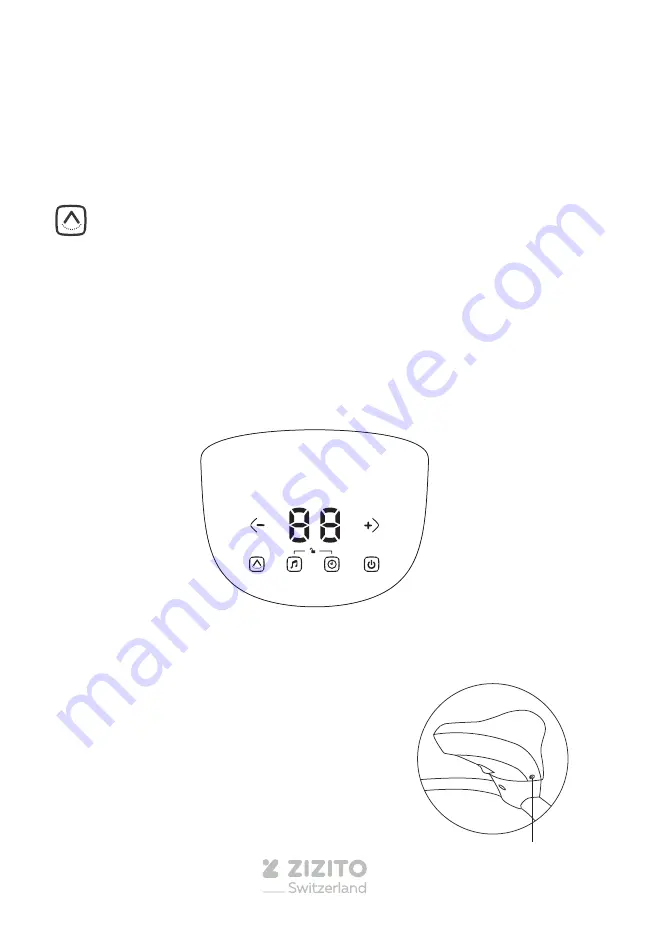
15
to play repeatedly.
When the music is on, the lights of the music switch and the timing switch
become to flash. If you need to use the music function, press the music switch,
then press the music switch to change to the next music, and then press the +
- button to adjust the music volume. The music volume is divided into 8 levels –
the minimum is 1 and the maximum is 8.
Long press the music switch to turn off the music function.
Swing switch:
Turn on the power, press the swing switch, and the swing switch light will turn
white. The swing position value will be displayed on the digital panel. Press the
+ - button to adjust the swing speed. There are 0-8 modes and mode 0 is to turn
off the swing function.
If the swing, music and timing functions are working at the same time, the swing,
music and timing lights will flash in turn. The light will display the number of the
function that is on. If you want to adjust the swing but the light is not turned to
the swing switch, you can press the swing switch to adjust the swing mode.
If you do not operate the buttons on the control panel for 1 minute, the circuit
board will be automatically locked, and you will no longer be able to operate with
the functions. To unlock the board again and use the functions of the buttons you
need to press the music switch and timing switch at the same time.
Note:
If the control panel is not operated within 1 minute, the system will be automatically
locked. You need to press the music switch and timing switch at the same time to
unlock before operation.
4. External power supply mode:
(1) Connect the round end connector of wiring to the
back of the panel (back of the panel power switch);
(2) Connect the USB port connector to the adapter
end;
(3) When the adapter is connected to the household
110 V power socket, the external power supply can be
used for driving.
Adapter power interface
Содержание PAOLO BY055D
Страница 59: ...59 4 1 2 3 4 5 1 2...
Страница 60: ...60 2 7 GR 6 1 2 1 2 7...
Страница 61: ...61 1 8 8 2...
Страница 62: ...62 GR 8 5 5 40 9 9 3...
Страница 63: ...63 8 1 8 0 8 0 8 1 1 4 1 2 USB 3 110 V...
Страница 64: ...64 GR 5 8 5 5 40 8 0 PVC 3V 1 2...
Страница 65: ...65 3 4 0 20 5 6 7 8 9 10 11 9 kg 12 13 14 15 16 17 18 19 20 21 22 23 24 25...
Страница 75: ...75 4 5 1 2 3 4 5 O 1 2...
Страница 76: ...76 2 7 BG 6 1 2 1 2 7...
Страница 77: ...77 1 8 8 2...
Страница 78: ...78 BG 8 5 40 9 3...
Страница 79: ...79 8 1 8 8 0 1 4 1 2 USB 3 110 V...
Страница 80: ...80 BG 5 8 5 40 8 0 PVC 3V...
Страница 81: ...81 1 2 3 4 5 6 9 7 8 9 10 11 12 13 9 kg 14 15 16 17 18 19 20 21 22 23 24 25...
Страница 82: ...www zizito com info zizito com ZIZITO SA Rue Du Centre 8 Villars Sur Gl ne Fribourg 1752 Switzerland...