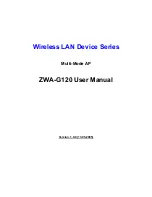6
Examples of Configuration
This example demonstrates how to set up a network with different device
configurations. There are 2 DHCP servers (DEV1/DEV4) in the network to control
the IP configuration of 2 domains (192.168.2.x/192.168.3.x). Once the setting is
done, all the PCs can visit Internet through DEV1.
We assume all the devices keep the factory default setting. To make sure that user
can continuing press the rest button for more than 5 seconds to restore the factory
default setting.
The following descriptions show the steps to configure DEV1 to DEV5.
Содержание Wireless LAN Device Series ZWA-G120
Страница 1: ...Wireless LAN Device Series Multi Mode AP ZWA G120 User Manual Version 1 0 0 13 05 2005 ...
Страница 13: ...11 ...
Страница 19: ...17 5 Use the Status page to check the settings ...
Страница 51: ...49 2 Clone MAC address for Static IP WAN access type 3 Clone MAC address for PPPoE WAN access type ...