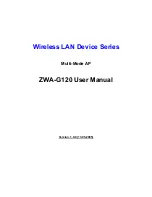5
also the wireless clients can survey and connect to the device.
The following table shows the supporting combination of operation and wireless
radio modes.
Bridge
Router
WISP
AP
V
V
X
WDS
V
V
X
Client
V
X
V
AP+WDS
V
V
V
Hereafter are some topologies of network application for your reference.
Bridge Mode
With
AP
Bridge Mode
With
WDS + AP
Bridge Mode
Router Mode
With
WDS + AP
WISP Mode
Internet
Broadband
Modem
Содержание Wireless LAN Device Series ZWA-G120
Страница 1: ...Wireless LAN Device Series Multi Mode AP ZWA G120 User Manual Version 1 0 0 13 05 2005 ...
Страница 13: ...11 ...
Страница 19: ...17 5 Use the Status page to check the settings ...
Страница 51: ...49 2 Clone MAC address for Static IP WAN access type 3 Clone MAC address for PPPoE WAN access type ...