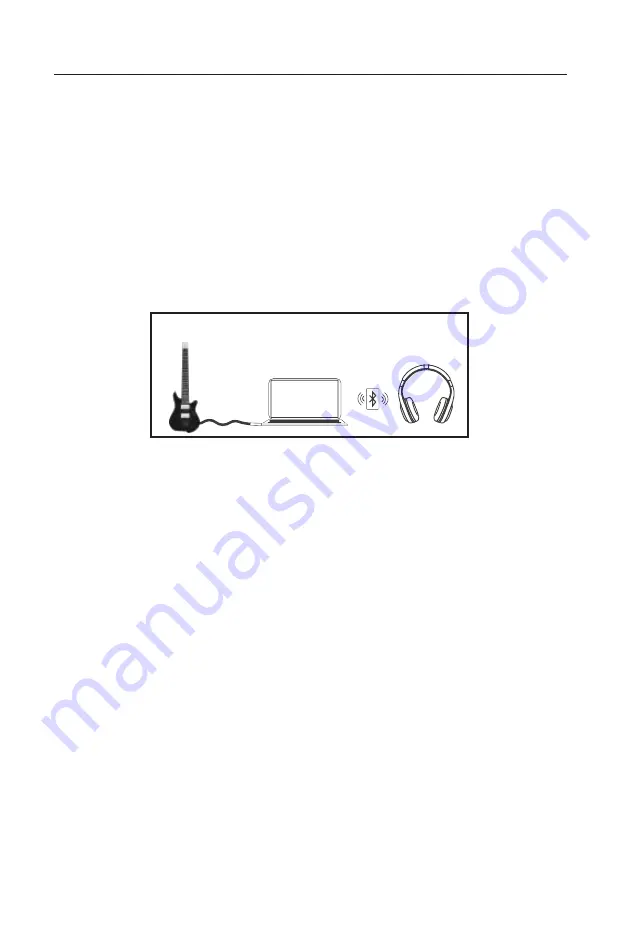
Quick Tips
If using a third-party USB cable for connection, please ensure the
cable is data-enabled. For example, a Mac USB-C charging cable will
not transfer MIDI data.
Wireless headphones & speakers cause a delay. Always use wired
audio output from your connected device for the best playing
experience.
Lower the Buffer Rate in your DAW: Latency is one of the biggest
barriers to getting MIDI devices to perform the way you want them
to. Ensure that your device and software are set to the most responsive
settings. Additionally, close any other software programs running in the
background on your device.
Proper tuning is essential for optimal MIDI performance with the
Jamstik. The Jamstik is able to accept alternate tunings as low as C
Standard tuning (C-F-A#-D#-G-C).
The 3.5mm jack on your guitar is for TRS-MIDI messages only and
will not output audio into speakers or headphones.
If MIDI output is not behaving as expected, make sure you are matching
Pitch Bend Range and MIDI Channel Mode with your Jamstik and
external software/hardware. You may also want to change your
Jamstik’s String Envelope Mapping or disable String Envelope Send if you
are getting unwanted MIDI distortion or other extra signals.
If you are experiencing excess noise from the analog output when
connected via USB, you can use a USB noise isolator when connecting
both ports simultaneously. Visit jamstik.com/support for
recommendations and assistance.
•
For best performance, fully charge the Jamstik before first powering on
using any 2.0A or above USB-A wall charger or a powered USB-A port on
your computer.
•
•
•
•
•
•
•
Not Recommended
7


































