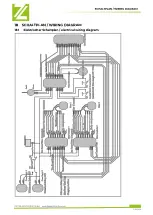TROUBLESHOOTING
27
ZI-ED400
Charging the Pb-battery
•
The battery remains in the machine.
•
Connect the plug (1) to the charging socket (2) side-
ways at the machine and the power plug (3) to the
power supply. The LED (4) lights up red.
•
The battery is fully charged when the LED (4) lights
up green.
•
Disconnect the charger from the charging socket
and from the power supply.
16.2.3
Charging the remote control Li-ion batteries
Charging the remote control
•
Connect the USB-cable (1) to the remote control
port (2) and the power supply (e.g.: computer or
USB adapter for phone).
•
The red light of the charge status lamp (3) indicates
that the remote control is charging.
•
The green light charge status lamp (3) indicates
that the remote control is charged. The charging
time of the remote control is approx. 4 hours.
NOTE:
The ON/OFF switch must be in the "OFF" posi-
tion the emergency stop button must be unlocked.
16.3
Storage
When not in use, store the cleaned machine in a dry, frost-proof and lockable place. Make sure that
unauthorized persons and especially children do not have access to the machine.
Important notes on storing the battery to avoid possible damage:
Before storage, the battery should be charged. The battery should be stored at room temperature
(approx. 20° C) in a dry and frost-proof place. Avoid major temperature fluctuations (e.g. do not ex-
pose battery to direct sunlight or store near heaters). Higher temperatures can lead to accelerated
aging and premature loss of battery function.
If the machine is not used for a longer period of time (>30 days), the battery should be disconnected
and removed. Charge the battery monthly.
16.4
Disposal
Observe the national waste disposal regulations. Never dispose of the machine,
machine components or operating equipment in the residual waste. If necessary,
contact your local authorities for information regarding available disposal options.
If you purchase a new machine or equivalent equipment from your specialist
dealer, he is obliged in certain countries to dispose of your old machine properly.
17
TROUBLESHOOTING
WARNIN G
Disconnect the machine from the battery before starting repair work and se-
cure it against unintentional restart.
Put on your personal protective equipment.
If you find yourself unable to carry out necessary repairs properly and/or do not have the required
training to do so, always consult a specialist to fix the problem.
Trouble
Possible cause
Solution
No electric power supply
•
Battery not charged
•
Charging the battery.
•
Switch positions incorrect
•
Make sure the power switch and bat-
tery switch are positioned correctly.
•
Damaged cables
•
Check cable
•
Motor blocked
•
Check motor
No charging of the bat-
tery
•
Cable or plug too loose
•
Check all plugs and cables for correct
connection
•
Charger defective
•
Testing with a voltmeter
•
Contact customer service