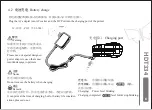HDT334
15
8.1 打印机的日常维护
Daily maintenance of printer
8.2 打印纸的使用及保存
The use and preservation of printing paper
8.维修及保养
Maintenance and maintenance
1、打印机外部和纸仓的清洁:请用拧干的湿布轻轻擦拭打印机表面和纸仓内部,注意湿布一定要完全拧干。
External printer and paper storehouse clean: please use twist dry wet cloth gently wipe the printer surface and
paper internal warehouse, pay attention to a damp cloth must be completely wrung.
2、打印机芯的清洁:打印机芯请务必定期清洁,特别是当打印质量下降时,清洁的方法如下:用蘸上无水
酒精的脱脂棉轻轻擦拭左图打印机芯用粗黑框标示的部位,直到擦拭干净为止。
The printer engine clean: printer engine please provided must be clean, especially when the decline in the quality of
prining, cleaning methods are as follows: with cotton wool dipped in absolute alcohol wipe gently left printer engine
marked with thick black box parts, until the wipe clean so far.
3、如发现打印机内部进水,请立即关机并取出电池,并将打印机自然晾干。
If you find the printer inside the water, please immediately shut down and remove the battery, and let printer dry nat-
urally.
4、如果长时间不使用打印机,请取出电池单独存放。
If you do not use the printer for a long time, please take out the battery alone.
1、新购的打印纸请避免放在阳光直射或高温的地方储存,保存时请不要撕开包装纸。
The new purchase of print paper, please avoid direct sunlight or high temperature of the place to store, save time,
please do not tear the wrapping paper.
2、打印后的单据请在常温(20°C左右)避光的条件下保存,这样可以有效地延长单据保存时间。
After printing the document, please keep the room temperature (20 degrees C or so) to save the light, so that it can
effectively extend the storage time of the documents.
3、如果用户单据需要长时间保存,请选择长效热敏打印纸。
If you need a long time to save the user documents, please choose a long-term thermal printing paper.