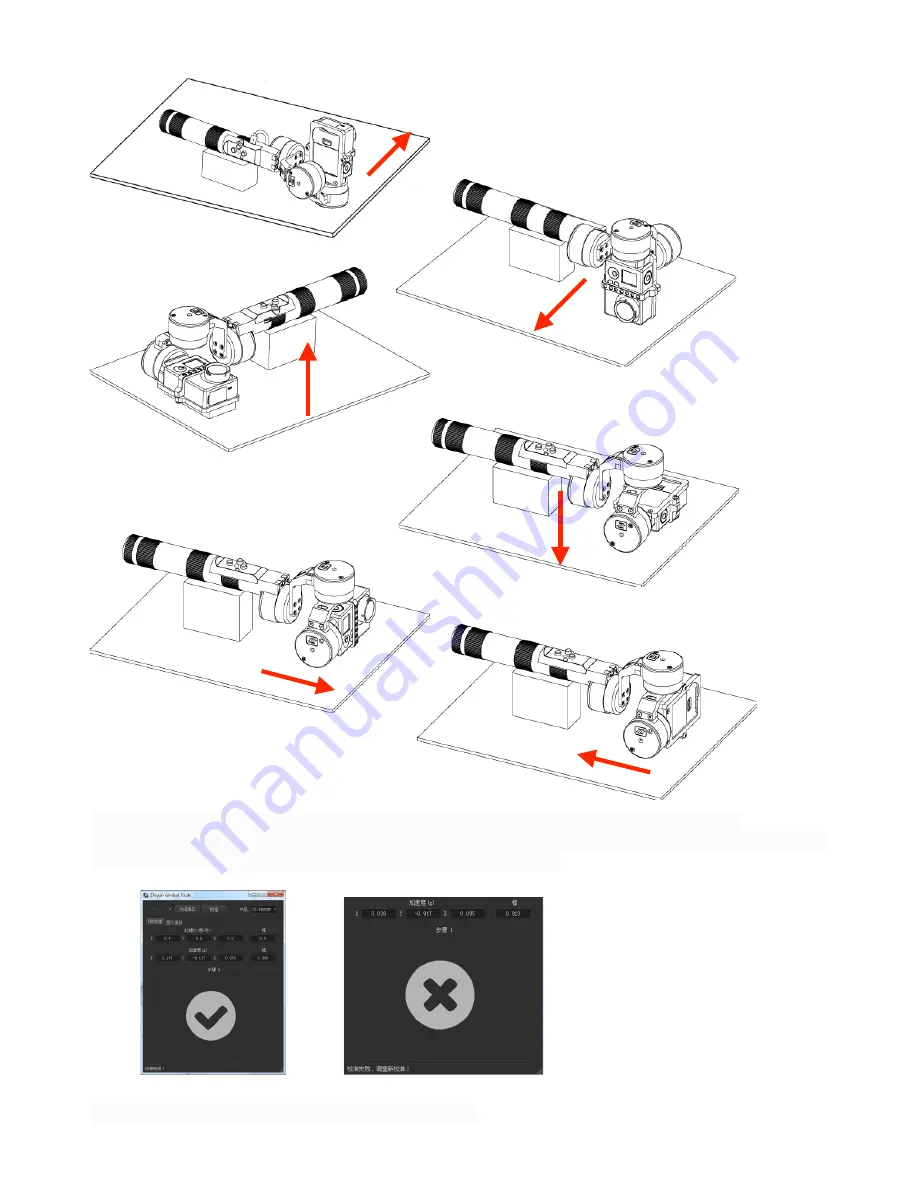
!
!
!
After the six orientations steps, the screen will show a V mark. The calibration is done.
Please disconnect the USB cable and power off the gimbal. Restart the gimbal, wait for 10 second,
and check if camera is leveled. If failed, please calibrate again.
!
!
If the screen show a X mark, please calibrate again.
























