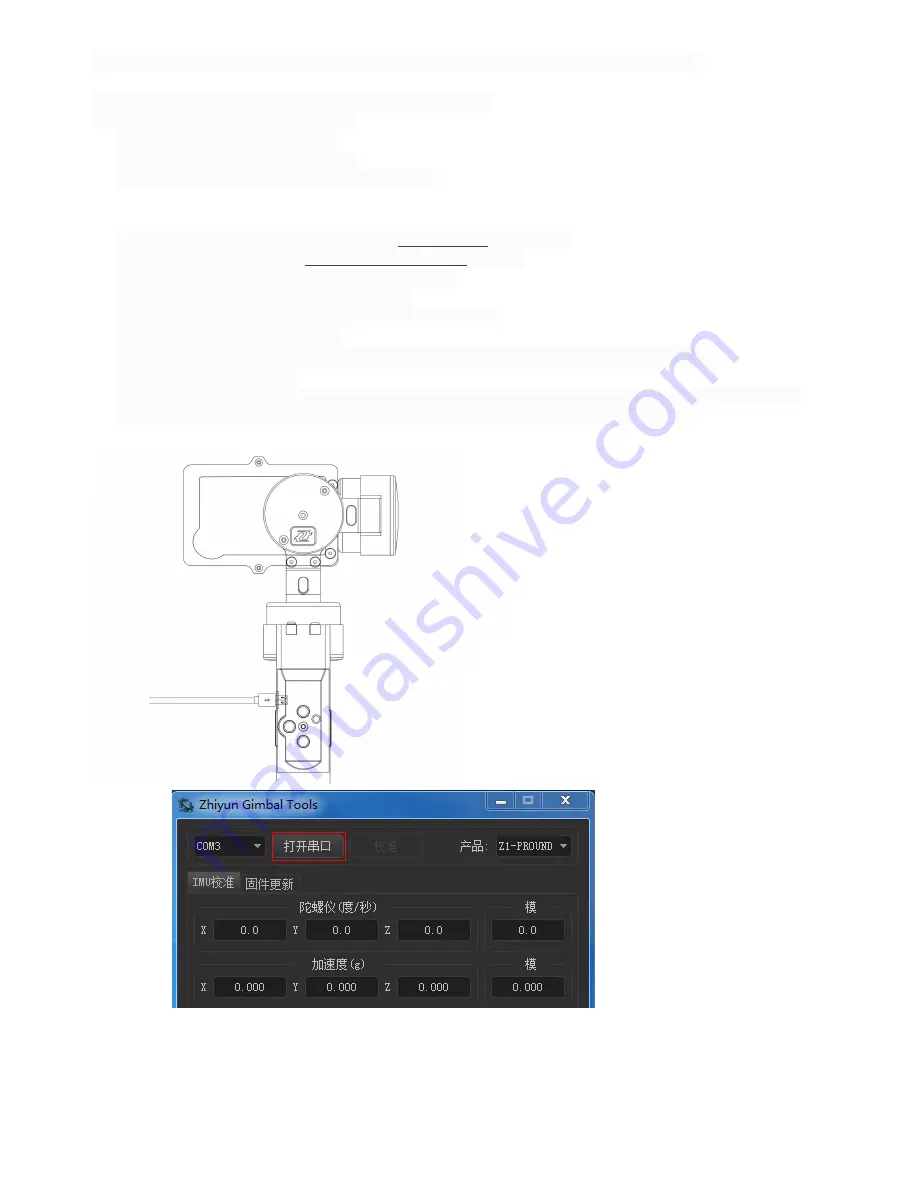
The calibration is applicable to Z1-Pro(GY-3DH), Z1-Rider, Z1-Proud, Z1-Smooth.
Before the first operation, please calibrate the gimbal.
Calibration is needed if the gimbal:
• is not leveled while activating
• is not activated after a long time
• is transported under different temperature.
1. Download and install the Silicon Labs CP210x VCP USB driver
2. Download and install the Gimbal tools software v1.0.6.
3. Connect the gimbal to PC through USB cable.
4. Check if the PC recognize the USB chip.
5. Press the power button. Do not turn on the gimbal.
6. Start the Calibration Software.
7. Calibration Software will recognize the port automatically. If not, start at step 4
8. Select the product type.
9. Click “Open Port” button. The gyro parameter will be indicated, and the “Calibration” button
will be highlighted. ( If not, please re-install the driver or try a different PC.)
!
Serial port
!
Click “Calibration” to calibrate gyro and accelerator. Place the gimbal according to the picture
below. It will take few seconds to process; if not, adjust the gimbal orientation.






