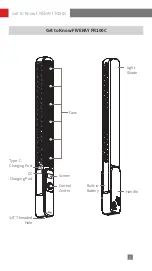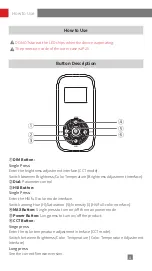5
How■to■Use
Brightness/Color Temperature Settings (CCT Mode)
Turn on FR100C. Single press the DIM/CCT button to enter the brightness/color
temperature adjustment interface. Press the DIM/CCT button again to switch
between Brightness/Color Temperature. You can turn the dial to adjust the
brightness/color temperature value as needed.
Current Mode
Current
Parameter
Current Color
Temperature
Value
Current
Brightness
Value
Battery Level
Hue (H)/Saturation (S)/Intensity (I) Settings (HSI Mode)
Turn on FR100C. Single press the HSI button to enter the HSI full-color mode
interface. Press the HSI button again to switch among Hue (H)/Saturation (S)/
Intensity (I). You can turn the dial to adjust the hue/saturation/intensity value as
needed.
Current
Parameter
Current Mode
Current Hue
Value
Current
Saturation Value
Current
Intensity Value
Содержание FIVERAY FR100C
Страница 2: ...FIVERAY FR100C User Guide Z H I Y U N E N v 1 1 0 ...
Страница 22: ......