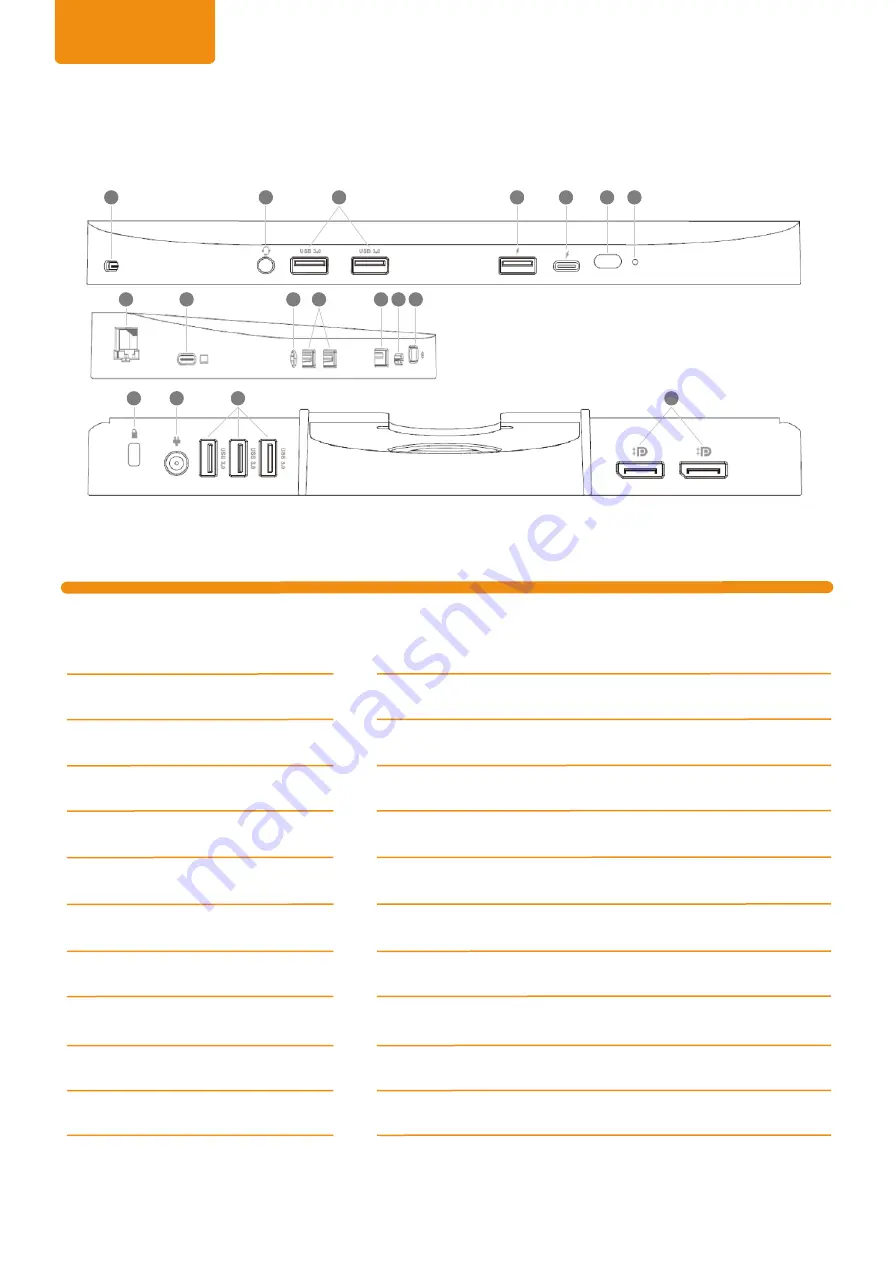
USB-C upstream port
3.5mm Combo Jack
USB-A port
USB-A charging port
USB-C charging port
Power button
LED
Kensington slot
Ethernet connector
DC in
USB-A port
Display port 2x
Connects full featured USB-C cable to laptop, supports laptop
charging at 100W max. Important: only use USB-C cable
provided with unit, other cables may void product warranty
Connects combine headphone and microphone headset
USB3.1Gen1 port. 5V, 0.9A
Support 5V, 2.4A charging
Support 5V, 3.0A charging
On/off power to Zdock
Lighted when powered, dims when connected to laptop
Anti-theft provision for secure cable lock
Connects LAN cable to wall socket
21V, 180W dc supply
USB3.1 Gen1 port. 5V, 0.9A
Displayport 1.2/DP++ (supports 2x 4k 60Hz) monitor)
1
2
3
4
5
6
7
8
9
10
11
12
Item
Component
Description
1
8
9
10
11
1
2
4 5 6
3
2
4
5
6
7
3
12
Product Overview
Содержание ZDOCK
Страница 2: ...What s in the box...
Страница 3: ...Source Device Phone Jack 1G Ethernet Charger Monitor Features...
Страница 6: ...Finish Installation System Tray information after DIsplaylink driver installation and plugging Zdock...
Страница 13: ...Zdock set up with Monitor Arms...
Страница 14: ...Contacting ZGO Technologies 1 Go to https www zgotechnologies com contact us Getting Help...
































