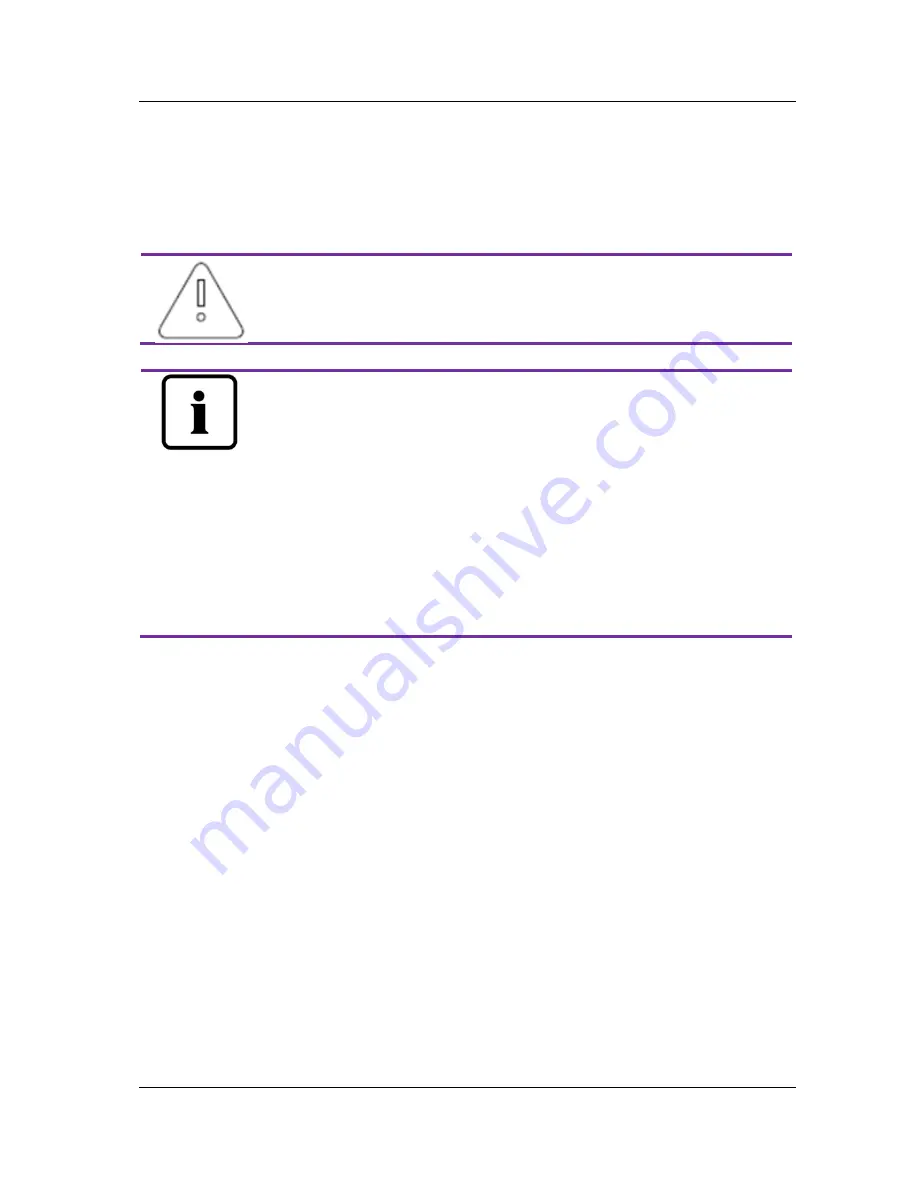
Connection
~
17
~
The ZeverCom/ZeverCom WiFi obtains an IP address from the router via DHCP
automatically and displays it on the LCD. The time it takes to connect to the
network depends on the network communication conditions.
The router needs to support DHCP services therefore the DHCP
services must be activated.
If the IP address of the ZeverCom/ZeverCom WiFi is different
from the network segment assigned by the router,
Trouble shooting:
1.
Make sure the DHCP service of router has been activated.
2.
Check the connection between the ZeverCom/ZeverCom
WiFi and the router.
3.
Check whether the ZeverCom/ZeverCom WiFi is using a fix
IP address.
4.
If the ZeverCom/ZeverCom WiFi cannot obtain an IP address
from the router, it will use 169.254.*.*(* symbol is a random
number) as the default IP address.
















































