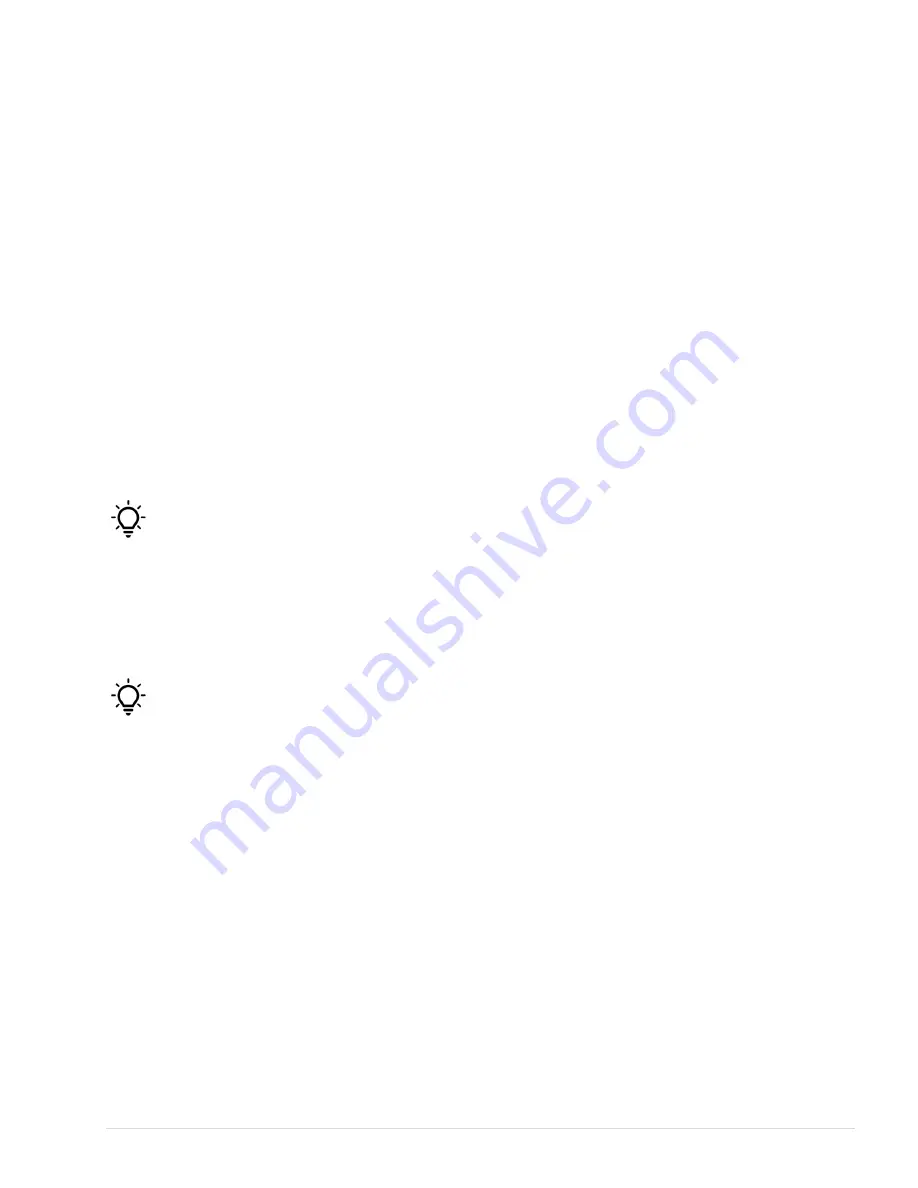
18 |
P a g e
If you change cables or move the amp, always double check that your power cable is
properly inserted. A loose power connection can blow a fuse and possibly damage this
amplifier.
If you break a tube, turn unit off immediately. Wait at least 1 hour for the high voltage
to discharge completely to replace it.
If you spill any liquids on the unit, turn off immediately and call the factory.
Trouble Shooting
Tip!
Make your adjustments one at a time so you can isolate the problem.
Clicking from speakers
A
rhythmic clicking
noise is usually found when a digital source such as network
router or Satellite TV box is placed too close to the amp. Just move the component
until the sound goes away.
Tip!
It’s a good idea to put all your lighting and digital sources on their own power
strip.
Random clicking
usually is caused by a weak output tube. Switch tubes in pairs V1 &
V2 with V3 & V4. If the noise changes to the other channel it’s one of the output tubes.
Hum from speakers
Usually a grounding issue. Flip the ground switches. Start with off.
It could be your output tubes are no longer matched. Switch V1 with V3 or V2 with V4.
Drifting center image
Indicates a weak 12AU7 signal tube. If it drifts to the left, switch V5 with V6. If it drifts
to the right, switch V7 with V8.
















