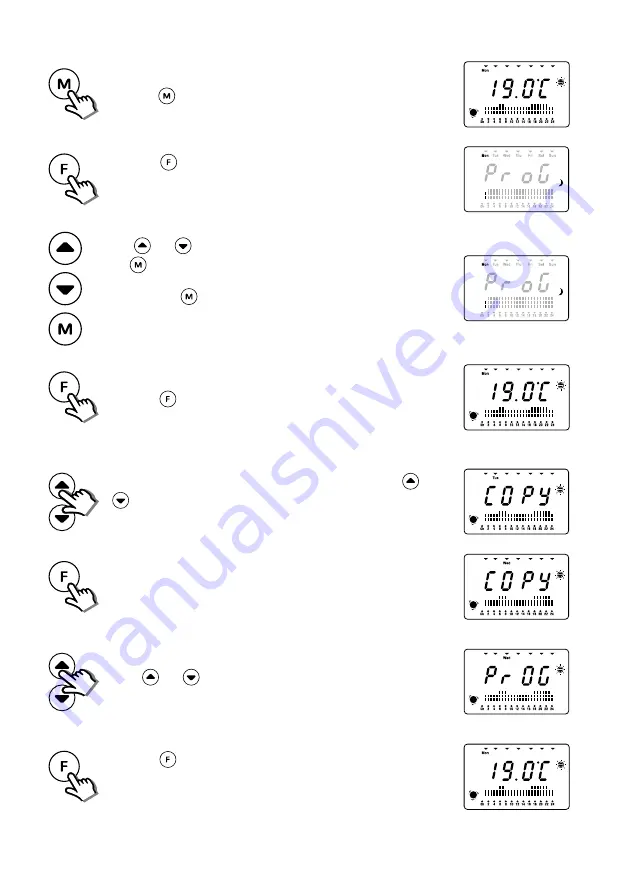
26
To view / modify the program, proceed as follows:
Press the
button until the Programmed operating mode is activated.
3"
Press the
button for at least 3 seconds to enter the view / edit the
Programming mode.
On the first day of the week, the set temperature and the corresponding
symbol start to flash.
Use
and
buttons to to select the different times of the day and
the
button to change the operating mode of each hour.
Each time the
button is pressed, the operating mode changes fol
-
lowing the sequence:
Comfort > Comfort-1 > Comfort-2 > Eco >Anti-freeze
Press the
button to view / edit the following day.
If you wish to copy the settings for one day to another (following), proceed as follows:
Select the day you want to copy the settings from and press
and
buttons at the same time.
The word "COPY" appears on the display confirming that it has been
saved.
Press the F button to select the day you want to program with the same
program you just copied.
Press
and
buttons together again to paste the program on the
selected day. The word PROG appears on the display.
Press the
button to view / edit the following day.
The procedure ends by pressing the button again after viewing / editing
the last day of the week. The display returns to show the programming
settings for the current day and time.
















