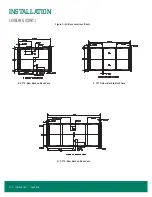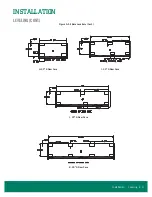BUMPER AND KICKPLATE
A Zero Zone bumper is standard on all case models and should be installed at the bottom front of the case. Various bumper styles are
available (
). The kickplate assembly is adjustable to compensate for uneven floors. The bumper end cap is
factory installed on bumpers for cases with end panels that do not include Euro trim.
INSTALLING END KICKPLATE
The end kickplate attaches to the small black bracket attached to each side of the case with an end. The kickplate can be adjusted
vertically to match the height of the floor below it.
1. Attach a Tinnerman clip to the side bumper support.
2. Place the side kickplate against the Tinnerman clip on the side bracket.
3. Install the black ¾" screw through the side kickplate and into the Tinnerman clip. A scratch-awl or similar tool can be used to line up
the holes.
4. The front of the side kickplate is located behind the front kickplate and attached with screws to the front kickplate.
INSTALLING BUMPER
The front kickplate and bumper attaches using 1½" screws attached to brackets located on the front of the case. The kickplate can be
adjusted up and down to fit the height of the floor below it.
1. Starting from the left end of the lineup, attach a Tinnerman clip to each bumper support bracket. Locate them over the hole for the
bumper.
2. Attach the kickplate splice to the right side of the kickplate using the ¾" screw in the lower hole.
3. Lean the kickplate against the bumper support bracket.
4. Hang the bumper on the case. The kickplate should be located behind the bumper.
5. Install the black 1½" screw through the bumper, kickplate, kickplate splice, and into the Tinnerman clip. A scratch-awl or similar tool
can be used to line up the holes.
6. Follow these steps to install the next bumper in the lineup. A bumper splice (provided) should be installed between the two cases.
Center the splice and adjust the height so the decorative tape (if applicable) lines up. Using self-tapping screws (provided), attach
the upper portion of the splice using the predrilled holes in the splice. Then with two more screws, attach the lower half.
Bumper and Kickplate • 17
Содержание RVZC30
Страница 2: ......
Страница 4: ......
Страница 36: ...ELECTRICAL LOW TEMP Figure 26 Electric Defrost 30 24 Wiring 32 Electrical Low Temp...
Страница 37: ...ELECTRICAL LOW TEMP CONT Figure 27 Hot Gas Wiring Electrical Low Temp 33...
Страница 38: ...ELECTRICAL LOW TEMP CONT Figure 28 Single Point Wiring 34 Electrical Low Temp...
Страница 39: ...ELECTRICAL LOW TEMP CONT Figure 29 Master Satellite Wiring Electrical Low Temp 35...
Страница 40: ...ELECTRICAL MEDIUM TEMP Figure 30 RVCC30 and RMCC24 Wiring Diagram 36 Electrical Medium Temp...
Страница 41: ...ELECTRICAL MEDIUM TEMP CONT Figure 31 Single Point Wiring Electrical Medium Temp 37...
Страница 42: ...ELECTRICAL MEDIUM TEMP CONT Figure 32 Master Satellite Wiring 38 Electrical Medium Temp...