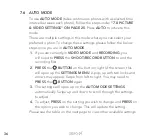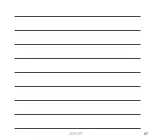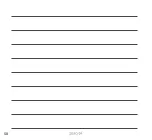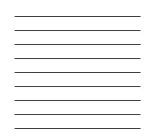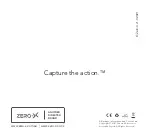48
11.2 SAVING PHOTOS & VIDEOS VIA THE APP
All files that are taken on the ZX-30 will be automatically saved to
the Micro SD card that is currently inserted into it. However, you can
also save these files wirelessly onto your smartphone through the
ZX-
ACTION APP
. To save photos wirelessly, follow the steps next page:
1.
Launch the ZX-30 App on your smartphone.
2.
On the home screen,
PRESS
the circle with the image in it, this is
on the left of the mode icon within the App.
3.
Once you are in the gallery, you will see tabs on the top bar of the
App. One will be highlighted. If ZX-30 is not highlighted,
PRESS
this tab.
4.
PRESS
the
ICON
in the top right corner of the gallery page in
the App to open the download screen. You will be prompted to
select either
DOWNLOAD
or
DELETE
.
PRESS
DOWNLOAD
.
5.
You can now select all the files you wish to download by pressing
on each photo you want, or
PRESS
ALL
on the bottom left corner
of the screen to download all.
6.
PRESS
CONFIRM
on the bottom right of the screen to begin the
download.
Содержание ZX-30
Страница 1: ...4K UHD Action Camera with Touch Screen WiFi USER MANUAL ZX 30...
Страница 2: ......
Страница 56: ...56 13 0 NOTES...
Страница 57: ...57...
Страница 58: ...58...
Страница 59: ......