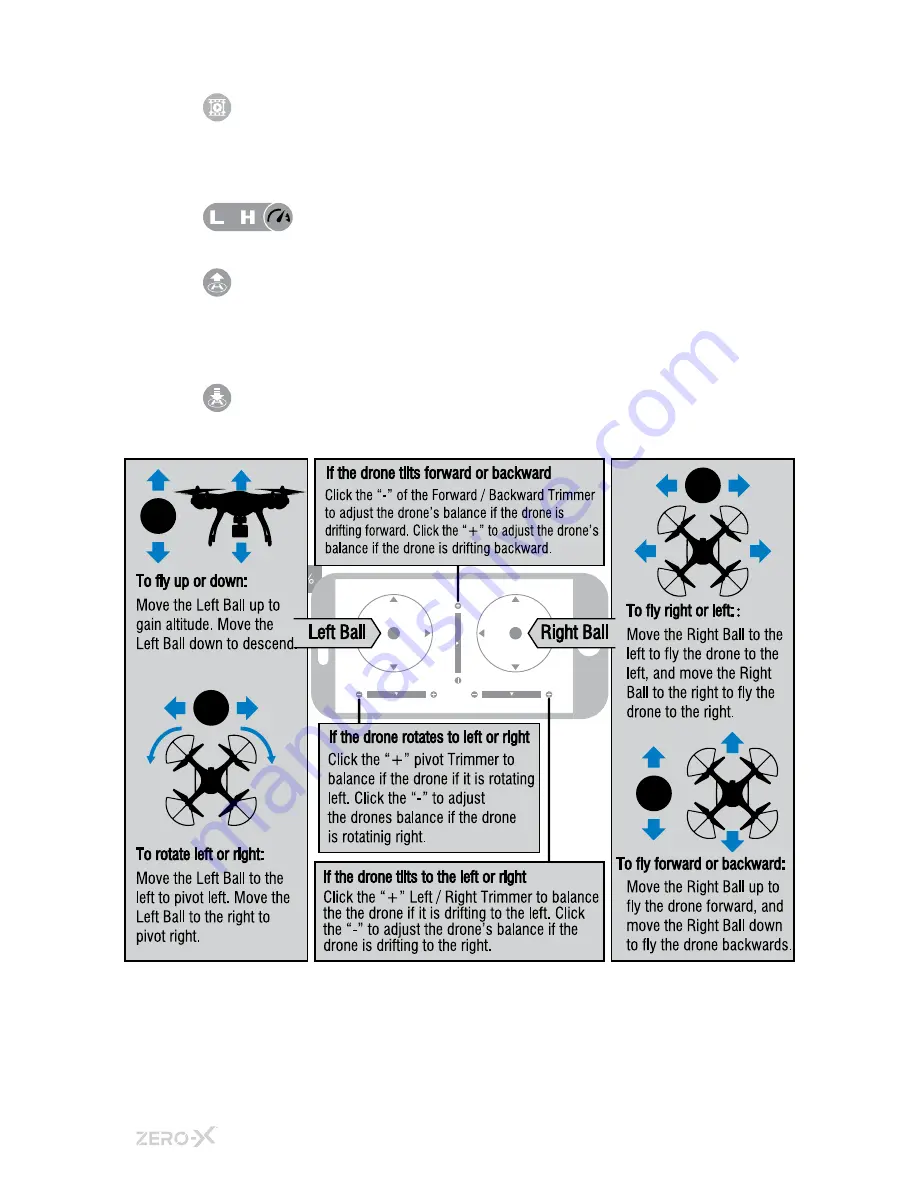
_20
Capture the skies.
™
MEDIA
This will take you to all recorded files both on your phone and saved
to the Micro SD Card installed in your Atlas drone (Micro SD Card not
included).
SPEED MODE
Select your required speed mode.
ONE BUTTON TAKE OFF
This button will launch the drone.
When selected, the drone will take off and hover at about shoulder
height.
ONE BUTTON LANDING
This button will initiate the automatic landing sequence.
Please be sure there is no obstructions, people or animals under the
drone when this is selected.
ALTITUDE HOLD
Shows the drones current altitude.
DRONE BATTERY INDICATOR
This displays the drone’s battery level.





























