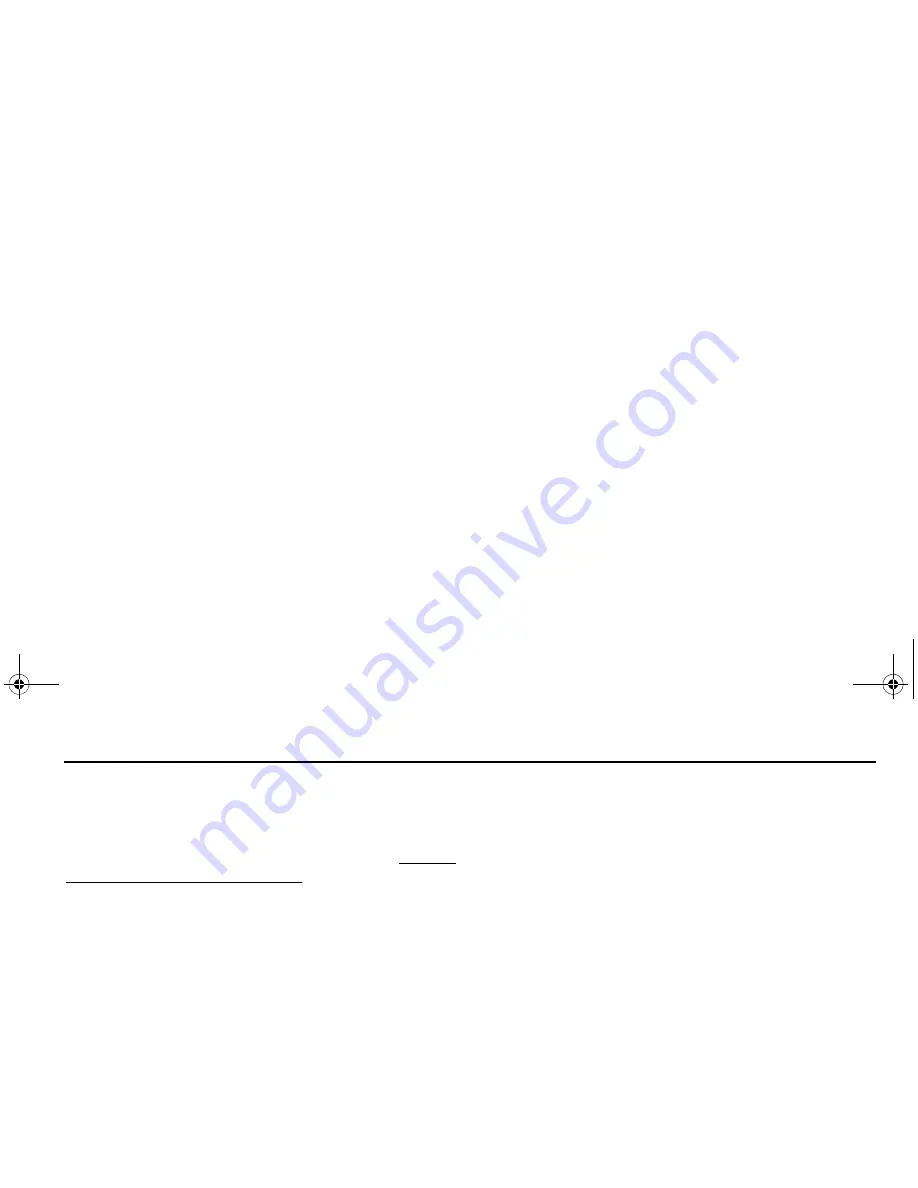
Power Pack and Charging
5.3
When charging the motorcycle, the LEDs flash from left to
right. Then a number of LEDs (from 1 to 4) will illuminate to
indicate the charge level. For example, if 3 of the 4 LEDs
are illuminated, the battery is 3/4 charged. The LED
flashing sequence will repeat once more. Refer to
“Battery
Management System”, on page 7-9
for more information.
CAUTION:
Remember to install charge-level LED rubber
plug before riding motorcycle to prevent the ingress of dirt
into the battery housing.
Charging the Power Pack
WARNING!
Charge the Zero power pack with the Zero
charger or approved Zero accessory chargers.
It is possible for lithium ion cells to overheat and fail.
Note: Charge the Zero power pack in a location that is
well-ventilated and away from combustible materials. If
charging your Zero motorcycle outdoors, avoid charging in
the rain.
The maximum power pack internal charging temperature is
122°F (50°C). If the power pack’s internal temperature is
over that, it will not accept a charge until it is cooled below
122°F (50°C) Also, if the power pack has just been run
hard, it may internally be above 122°F (50°C), even if the
ambient temperature is lower.
If you experience a power pack that will not take a charge,
you should ensure the internal temperature is below 122°F
(50°C). If the power pack has recently been operating near
maximum output and/or in hot conditions it may not take a
charge, the power pack should cool off and begin taking a
charge in around 30 minutes or less.
The maximum charging temperature cutoff is a power pack
longevity feature. Charging at higher temperatures can
shorten the life of the power pack.
Note: Frequent top off charging is good for the power
pack’s life span, so do not hesitate to charge frequently.
Zero Owner's Manual (S and DS).book Page 3 Friday, October 30, 2015 11:13 AM
Содержание 2016 ZERO DSR
Страница 2: ...Zero Owner s Manual S and DS book Page 2 Friday October 30 2015 11 13 AM...
Страница 6: ...Zero Owner s Manual S and DS book Page 4 Friday October 30 2015 11 13 AM...
Страница 14: ...General Information Zero Owner s Manual S and DS book Page 8 Friday October 30 2015 11 13 AM...
Страница 15: ...General Information Zero Owner s Manual S and DS book Page 9 Friday October 30 2015 11 13 AM...
Страница 24: ...Controls and Components Left Side View Zero Owner s Manual S and DS book Page 4 Friday October 30 2015 11 13 AM...
Страница 28: ...Controls and Components Dash Overview Zero Owner s Manual S and DS book Page 8 Friday October 30 2015 11 13 AM...
Страница 44: ...Notes Zero Owner s Manual S and DS book Page 24 Friday October 30 2015 11 13 AM...
Страница 62: ...Notes Zero Owner s Manual S and DS book Page 18 Friday October 30 2015 11 13 AM...
Страница 72: ...Notes Zero Owner s Manual S and DS book Page 10 Friday October 30 2015 11 13 AM...
Страница 116: ...Notes Zero Owner s Manual S and DS book Page 18 Friday October 30 2015 11 13 AM...
Страница 136: ...Notes Zero Owner s Manual S and DS book Page 12 Friday October 30 2015 11 13 AM...
Страница 144: ...Notes Zero Owner s Manual S and DS book Page 4 Friday October 30 2015 11 13 AM...
Страница 146: ...Zero Owner s Manual S and DS book Page 1 Friday October 30 2015 11 13 AM...
















































